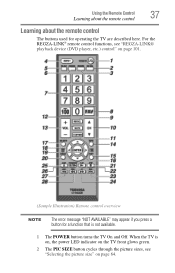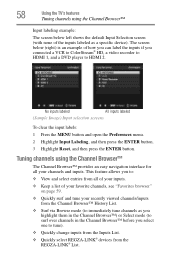Toshiba 32C120U Support Question
Find answers below for this question about Toshiba 32C120U.Need a Toshiba 32C120U manual? We have 2 online manuals for this item!
Question posted by dboo5 on February 10th, 2013
Dvd\vhs Not Communicating
I have a toshiba tv 32c120u.....also have zenith dvd/vhs combo player..... Suddenly, the dvd's are not playing...I change the input on the tv remote to antenna/cable and just get "snow" on the screen...TV does not seem to be communicating with dvd player...Cables are correctly installed (DVD out on player to DVD in on TV)...I even changed the cable...Any suggestions??
Current Answers
Related Toshiba 32C120U Manual Pages
Similar Questions
Can I Play Videos From The Usb Port In My Toshiba 32c120u??
(Posted by tonydh88 11 years ago)
Help
So I just bought a toshiba LCD tv 32 inches it's number is 32c120u and I have a ps3 and I've tried c...
So I just bought a toshiba LCD tv 32 inches it's number is 32c120u and I have a ps3 and I've tried c...
(Posted by Anonymous-71458 11 years ago)
What Channel Do I Watch Dvd's On My 32c120u Toshiba Flat Screen On
WHAT CHANNEL DO I WACTH DVD'S ON MY 32C120U TOSHIBA TV ON.
WHAT CHANNEL DO I WACTH DVD'S ON MY 32C120U TOSHIBA TV ON.
(Posted by chgreene50 11 years ago)
Plugging In Wii Or Dvd Player
How do you plug in a Wii system or DVD player? Input options include antenna/cable, colour stream H...
How do you plug in a Wii system or DVD player? Input options include antenna/cable, colour stream H...
(Posted by bboonz 11 years ago)
Blank Screen Toshiba 22av600u Flat Panel Hdtv
when i turn tv on it flickers then goes blank thank you
when i turn tv on it flickers then goes blank thank you
(Posted by dale74 12 years ago)