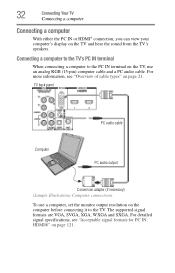Toshiba 32C120U Support Question
Find answers below for this question about Toshiba 32C120U.Need a Toshiba 32C120U manual? We have 2 online manuals for this item!
Question posted by bodRonald on January 19th, 2014
How To Delete Channels Toshiba 32c120u Tv
The person who posted this question about this Toshiba product did not include a detailed explanation. Please use the "Request More Information" button to the right if more details would help you to answer this question.
Current Answers
Related Toshiba 32C120U Manual Pages
Similar Questions
How To Remove Channels On A Toshiba 32 Class 32c120u Tv
(Posted by nikill 10 years ago)
What Channel Should My Ps3 Be On For A Toshiba 32c120u Tv
(Posted by pumbgreazy 10 years ago)
Had Local Channels Them Tv Asked To Rescan Now Cant Get Them Back
cant get local freeview channels only bbc no scottish channels no matter how often i retune
cant get local freeview channels only bbc no scottish channels no matter how often i retune
(Posted by Anonymous-108157 11 years ago)
How To Keep Deleted Channels Delted?
I have programmed my Toshiba 22LV505 TV to have all the air chnnels deleted. Have done so by automat...
I have programmed my Toshiba 22LV505 TV to have all the air chnnels deleted. Have done so by automat...
(Posted by backbone 11 years ago)