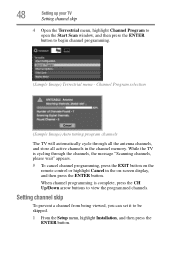Toshiba 32C120U Support Question
Find answers below for this question about Toshiba 32C120U.Need a Toshiba 32C120U manual? We have 2 online manuals for this item!
Question posted by rikLa on February 25th, 2014
What Channel Should Toshiba Tv Be On For Dvd To Work
The person who posted this question about this Toshiba product did not include a detailed explanation. Please use the "Request More Information" button to the right if more details would help you to answer this question.
Current Answers
Related Toshiba 32C120U Manual Pages
Similar Questions
Can I Mount A Toshiba Lcd Tv/dvd Combo Model # 15lv505-t On The Wall?
Can I mount a Toshiba LCD TV/DVD combo model # 15LV505-T on the wall? There are no holes on the back...
Can I mount a Toshiba LCD TV/DVD combo model # 15LV505-T on the wall? There are no holes on the back...
(Posted by lindseywilliston 6 years ago)
How Do I Hookup A Dvd Player To A Toshiba 32c120u Tv
(Posted by mt115MattMa 10 years ago)
Can Not Get My Dvd Player To Work With The Toshiba 32c120u
(Posted by aloki 10 years ago)
I Cant Get All My Cable Channels How Do I Program Tv To Work?
Tried scanning for channels, didn't work ,tried adding channels individually didn't work either.
Tried scanning for channels, didn't work ,tried adding channels individually didn't work either.
(Posted by trixxy22 12 years ago)