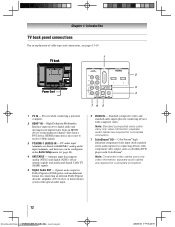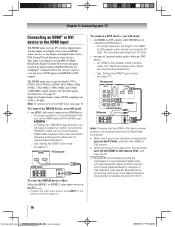Toshiba 32C100U2 Support Question
Find answers below for this question about Toshiba 32C100U2.Need a Toshiba 32C100U2 manual? We have 1 online manual for this item!
Question posted by cpopescudoc8321 on September 28th, 2012
Connection Of An Hp Laptop To A Tv Toshiba 32c100u2
How can I hook up, by cable and wireless, my HP laptop to my TV Toshiba 32C100U2?
Current Answers
Related Toshiba 32C100U2 Manual Pages
Similar Questions
How Can I Connect Internet Toshiba Tv 40s51u
How can I connect internetToshiba tv 40s51u
How can I connect internetToshiba tv 40s51u
(Posted by Anonymous-166135 4 years ago)
What Do I Need To Do To Connect My Toshiba Tv To A Digital Antenna?
I currently have my Toshiba TV 22AV600UZ connected to cable TV but I would like to move it to a room...
I currently have my Toshiba TV 22AV600UZ connected to cable TV but I would like to move it to a room...
(Posted by lvanderspool 9 years ago)
Connection With Laptop
have a nice day. i have connect my toshiba lcd tv mod 19AV500P with my laptop lenovo mod G560 , but ...
have a nice day. i have connect my toshiba lcd tv mod 19AV500P with my laptop lenovo mod G560 , but ...
(Posted by magdalinidouma 10 years ago)
I Had This Tv Stolen & Need Price When New. It Was Less Than 2 Years Old.
I had this TV stolen from my house and need new price for insurance claim. I got it with room furnit...
I had this TV stolen from my house and need new price for insurance claim. I got it with room furnit...
(Posted by michaelapettit 11 years ago)