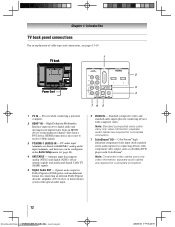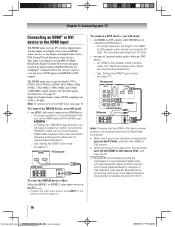Toshiba 32C100U2 Support Question
Find answers below for this question about Toshiba 32C100U2.Need a Toshiba 32C100U2 manual? We have 1 online manual for this item!
Question posted by Anonymous-69547 on August 5th, 2012
Does This Tv Have Bluetooth
The person who posted this question about this Toshiba product did not include a detailed explanation. Please use the "Request More Information" button to the right if more details would help you to answer this question.
Current Answers
Related Toshiba 32C100U2 Manual Pages
Similar Questions
What Tuner Would Be Compatible With This Tv?
the menu cover states that this TV Monitor does not come with a tuner and that one would have to pur...
the menu cover states that this TV Monitor does not come with a tuner and that one would have to pur...
(Posted by elinaccny 11 years ago)
I Had This Tv Stolen & Need Price When New. It Was Less Than 2 Years Old.
I had this TV stolen from my house and need new price for insurance claim. I got it with room furnit...
I had this TV stolen from my house and need new price for insurance claim. I got it with room furnit...
(Posted by michaelapettit 11 years ago)
Connection Of An Hp Laptop To A Tv Toshiba 32c100u2
How can I hook up, by cable and wireless, my HP laptop to my TV Toshiba 32C100U2?
How can I hook up, by cable and wireless, my HP laptop to my TV Toshiba 32C100U2?
(Posted by cpopescudoc8321 11 years ago)
Problem Using Tv As Pc Monitor
I connected the tv to my pc (vga cable) and followed manua to make sure refresh rate was set at 60 h...
I connected the tv to my pc (vga cable) and followed manua to make sure refresh rate was set at 60 h...
(Posted by mgarbinski 12 years ago)
Blank Screen Toshiba 22av600u Flat Panel Hdtv
when i turn tv on it flickers then goes blank thank you
when i turn tv on it flickers then goes blank thank you
(Posted by dale74 12 years ago)