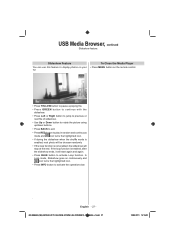Toshiba 32BV700B Support Question
Find answers below for this question about Toshiba 32BV700B.Need a Toshiba 32BV700B manual? We have 1 online manual for this item!
Question posted by Jameshfair on October 6th, 2012
How Can I Get It To Stay On Hdmi1when Using Sky Remote
The person who posted this question about this Toshiba product did not include a detailed explanation. Please use the "Request More Information" button to the right if more details would help you to answer this question.
Current Answers
Related Toshiba 32BV700B Manual Pages
Similar Questions
My Tv Is Stuck In Headphones Mode, How Do I Change Setting
(Posted by shenderson1073 2 years ago)
No Sound From Speakers Or Headphone Port
There is no sound coming from the speakers or headphone port
There is no sound coming from the speakers or headphone port
(Posted by billyheron1 9 years ago)
How Do I Program The Tv To Pick Up Digital Channels Using The Remote?
My cable company has reconfigured its channels again and I can't view any of the digital channels I ...
My cable company has reconfigured its channels again and I can't view any of the digital channels I ...
(Posted by chasie 12 years ago)
How Do I Configure My Toshiba To Use One Remote For All Functions On Direct Tv R
How do I configure my Toshiba to use one remote for all functions on my Direct TV remote without hav...
How do I configure my Toshiba to use one remote for all functions on my Direct TV remote without hav...
(Posted by jmcmill2 13 years ago)