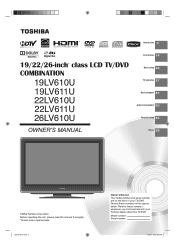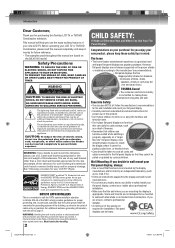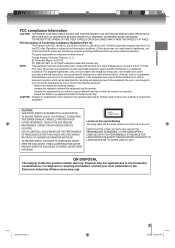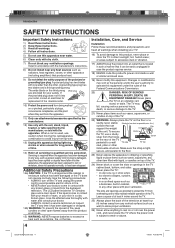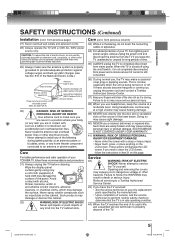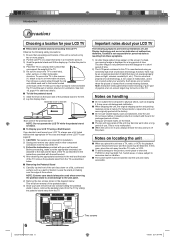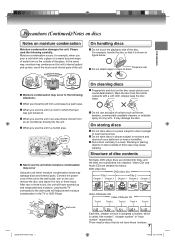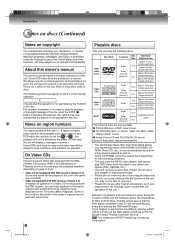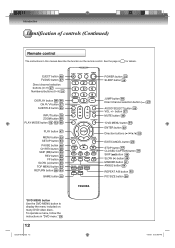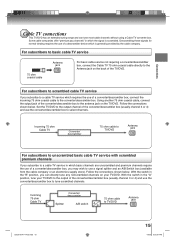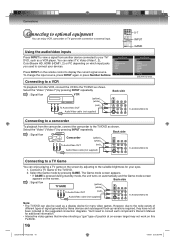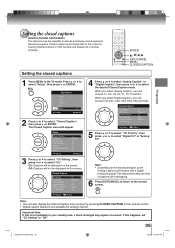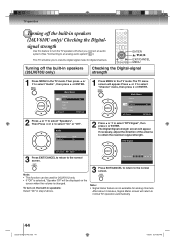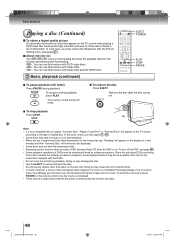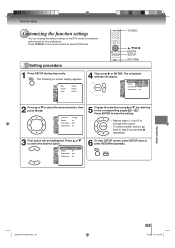Toshiba 26LV610U Support Question
Find answers below for this question about Toshiba 26LV610U - 26" LCD TV.Need a Toshiba 26LV610U manual? We have 2 online manuals for this item!
Question posted by jmcmill2 on May 4th, 2011
How Do I Configure My Toshiba To Use One Remote For All Functions On Direct Tv R
How do I configure my Toshiba to use one remote for all functions on my Direct TV remote without having to use the ToshibaTV remote.
Current Answers
Related Toshiba 26LV610U Manual Pages
Similar Questions
How To Mount The Tv To The Wall
how do I remove what appears to be plugs on the back of the TV where the mounting bolts should go?
how do I remove what appears to be plugs on the back of the TV where the mounting bolts should go?
(Posted by arizonakaren 4 years ago)
How Do I Set Up A Toshiba 29l1350u To Work With Direct Tv
how do i set up a toshiba 29l1350u to work with direct tv?
how do i set up a toshiba 29l1350u to work with direct tv?
(Posted by glennbergman 10 years ago)
How Do I Program The Tv To Pick Up Digital Channels Using The Remote?
My cable company has reconfigured its channels again and I can't view any of the digital channels I ...
My cable company has reconfigured its channels again and I can't view any of the digital channels I ...
(Posted by chasie 12 years ago)