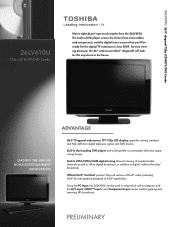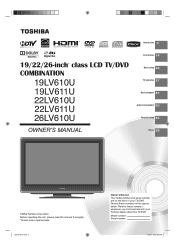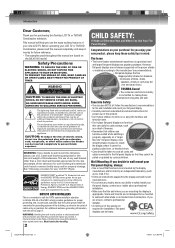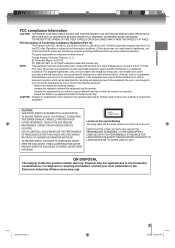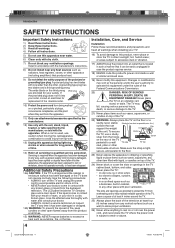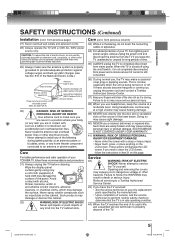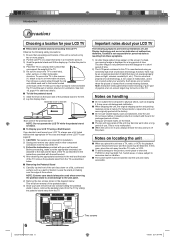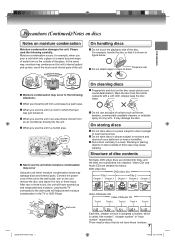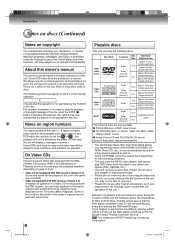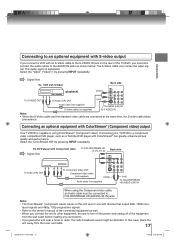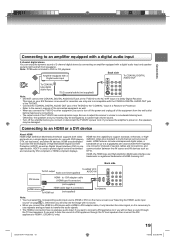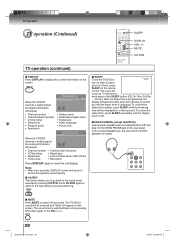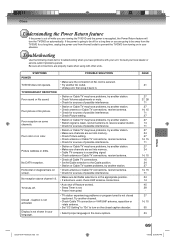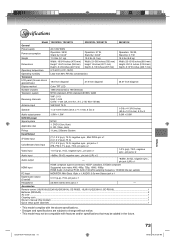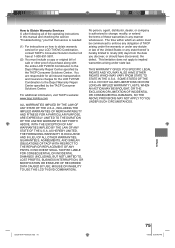Toshiba 26LV610U Support Question
Find answers below for this question about Toshiba 26LV610U - 26" LCD TV.Need a Toshiba 26LV610U manual? We have 2 online manuals for this item!
Question posted by arizonakaren on October 21st, 2019
How To Mount The Tv To The Wall
how do I remove what appears to be plugs on the back of the TV where the mounting bolts should go?
Current Answers
Answer #1: Posted by waelsaidani1 on October 21st, 2019 9:25 PM
Removing the Pedestal Stand 1) Carefully lay the front of the unit face down on a flat, cushioned surface such as a quilt or blanket. Leave the stand protruding over the edge of the surface. NOTE: Extreme care should always be used when removing the pedestal stand to avoid damage to the LCD panel. 2) Remove the two screws shown in the diagram below. This will allow removal of the pedestal stand. 3) Once you have removed all two screws holding the pedestal stand in place, remove the pedestal stand from the TV by sliding the pedestal stand away from the TV
Related Toshiba 26LV610U Manual Pages
Similar Questions
Wall Mount Thread Size On Back Of Tv
what is the bolt thread size for the (4) bolt threads on the back of this television? These would be...
what is the bolt thread size for the (4) bolt threads on the back of this television? These would be...
(Posted by Janderson18288 8 years ago)
Blank Screen Toshiba 22av600u Flat Panel Hdtv
when i turn tv on it flickers then goes blank thank you
when i turn tv on it flickers then goes blank thank you
(Posted by dale74 12 years ago)
How Do I Configure My Toshiba To Use One Remote For All Functions On Direct Tv R
How do I configure my Toshiba to use one remote for all functions on my Direct TV remote without hav...
How do I configure my Toshiba to use one remote for all functions on my Direct TV remote without hav...
(Posted by jmcmill2 12 years ago)
Wall Mount Bolts Not Included
what size bolt it needed to mount on flat sceen tv stand
what size bolt it needed to mount on flat sceen tv stand
(Posted by wolf741 13 years ago)