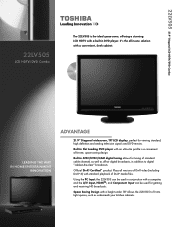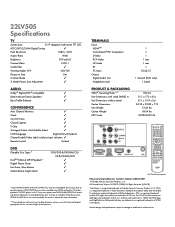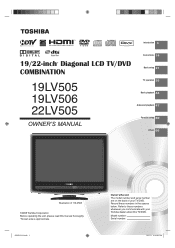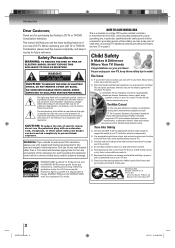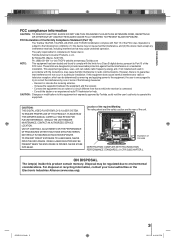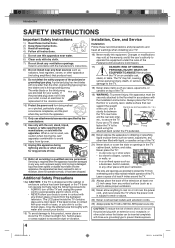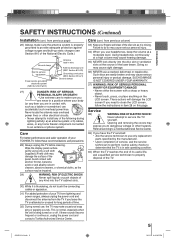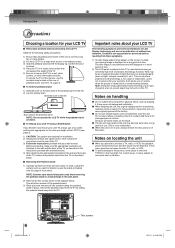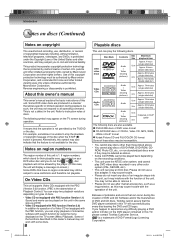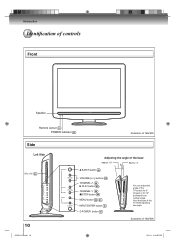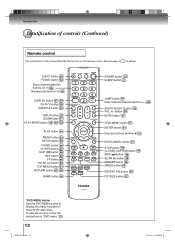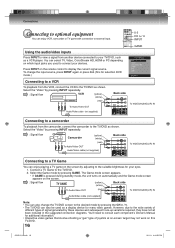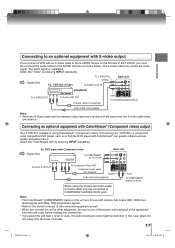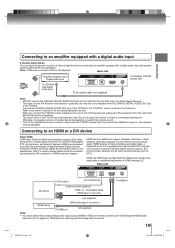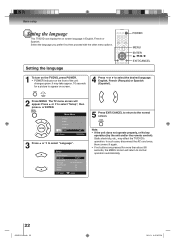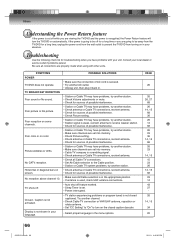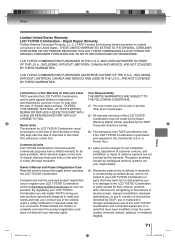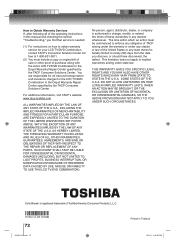Toshiba 22LV505 Support Question
Find answers below for this question about Toshiba 22LV505 - 22" LCD TV.Need a Toshiba 22LV505 manual? We have 3 online manuals for this item!
Question posted by wolf741 on November 15th, 2010
Wall Mount Bolts Not Included
what size bolt it needed to mount on flat sceen tv stand
Current Answers
Related Toshiba 22LV505 Manual Pages
Similar Questions
Looking For A Pedestal Stand For A Toshiba 22lv505 Tv
looking for a pedestal stand for a toshiba 22lv505 tv
looking for a pedestal stand for a toshiba 22lv505 tv
(Posted by wcbvet 7 years ago)
Wall Mount Thread Size On Back Of Tv
what is the bolt thread size for the (4) bolt threads on the back of this television? These would be...
what is the bolt thread size for the (4) bolt threads on the back of this television? These would be...
(Posted by Janderson18288 8 years ago)
Is There A Wall Mount For A 46l5200u1
i bought a universal wall mount that does not connect according to the instructions. is there a spec...
i bought a universal wall mount that does not connect according to the instructions. is there a spec...
(Posted by nellucmp 8 years ago)
Question Is Why Does Toshiba Tv Lcd In Pc Mode revert To 1280 X 768 When
resolution is set to 1680 x 1050 which is its native res?
resolution is set to 1680 x 1050 which is its native res?
(Posted by chutcheson 11 years ago)