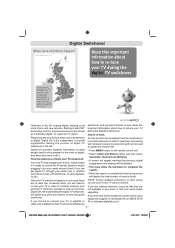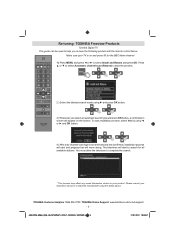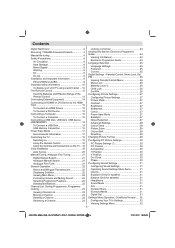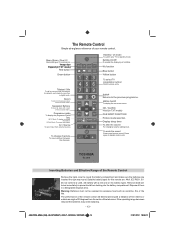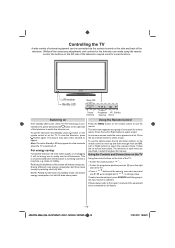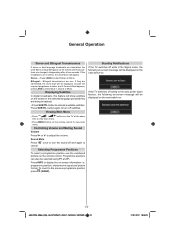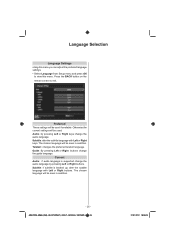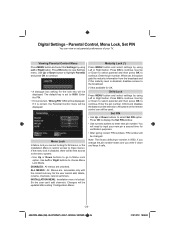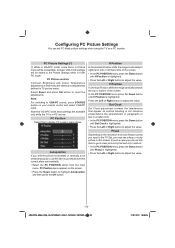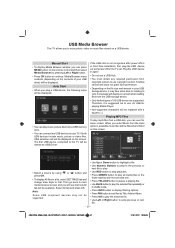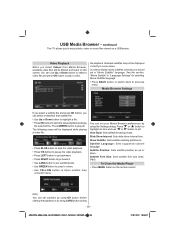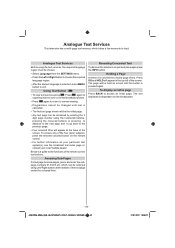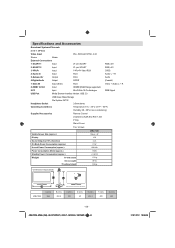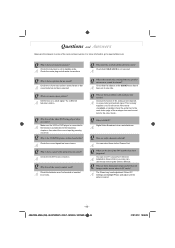Toshiba 40BL702B Support Question
Find answers below for this question about Toshiba 40BL702B.Need a Toshiba 40BL702B manual? We have 1 online manual for this item!
Question posted by dmarks120 on April 26th, 2013
Code No For Sky Remote Control
Can't use sky remote to control tv
Current Answers
Related Toshiba 40BL702B Manual Pages
Similar Questions
Cant Play Video On My Toshiba 40bl702b Tv
Hello TeamAm unable to play videos saved on used drive it's giving me an error message of invalid fo...
Hello TeamAm unable to play videos saved on used drive it's giving me an error message of invalid fo...
(Posted by sholaolorunsiwa 5 years ago)
After Hours Of Looking I At Last Found The Code. It Is 1695. Aaaaaarrrggghhh
(Posted by Anonymous-117643 10 years ago)
Toshiba 40bl702b
I have a Toshiba 40BL702B TV and last night the sound stopped working. I've checked with USB and two...
I have a Toshiba 40BL702B TV and last night the sound stopped working. I've checked with USB and two...
(Posted by ste874 11 years ago)
Blank Screen Toshiba 22av600u Flat Panel Hdtv
when i turn tv on it flickers then goes blank thank you
when i turn tv on it flickers then goes blank thank you
(Posted by dale74 12 years ago)