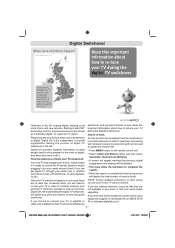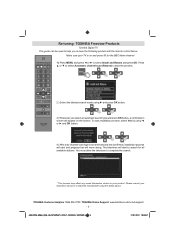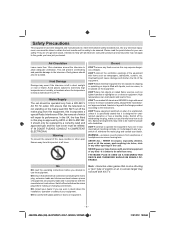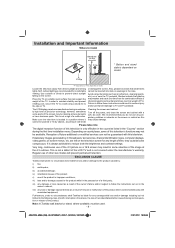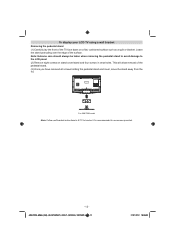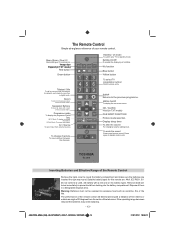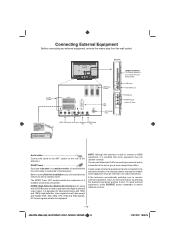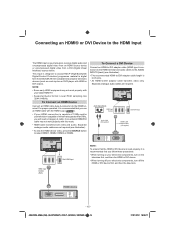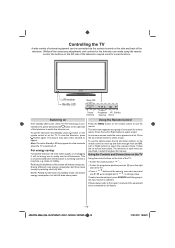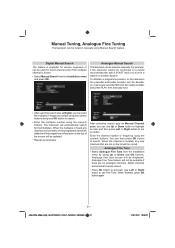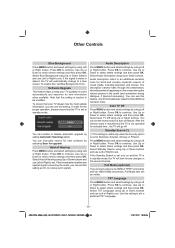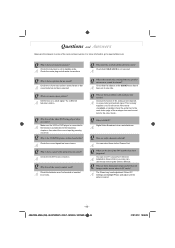Toshiba 40BL702B Support Question
Find answers below for this question about Toshiba 40BL702B.Need a Toshiba 40BL702B manual? We have 1 online manual for this item!
Question posted by Anonymous-117643 on August 5th, 2013
After Hours Of Looking I At Last Found The Code. It Is 1695. Aaaaaarrrggghhh
The person who posted this question about this Toshiba product did not include a detailed explanation. Please use the "Request More Information" button to the right if more details would help you to answer this question.
Current Answers
Related Toshiba 40BL702B Manual Pages
Similar Questions
Toshiba 46wx800u - 3d Glasses
I recently bought a Toshiba 46WX800U 46 inch HDTV that includes 3D. I could not be happier!!! It is ...
I recently bought a Toshiba 46WX800U 46 inch HDTV that includes 3D. I could not be happier!!! It is ...
(Posted by SharkGoal 10 years ago)
Toshiba 42rv530u Manual
Is there a place on the TV that I can insert a thumb drive loaded with pictures that we can view on ...
Is there a place on the TV that I can insert a thumb drive loaded with pictures that we can view on ...
(Posted by kekessler4 10 years ago)
What Tuner Would Be Compatible With This Tv?
the menu cover states that this TV Monitor does not come with a tuner and that one would have to pur...
the menu cover states that this TV Monitor does not come with a tuner and that one would have to pur...
(Posted by elinaccny 11 years ago)
Blank Screen Toshiba 22av600u Flat Panel Hdtv
when i turn tv on it flickers then goes blank thank you
when i turn tv on it flickers then goes blank thank you
(Posted by dale74 12 years ago)