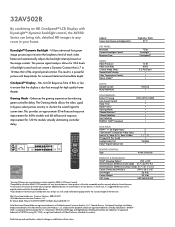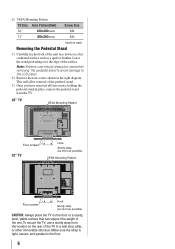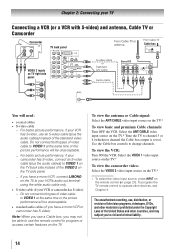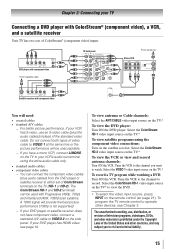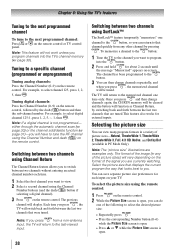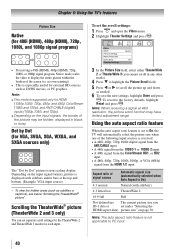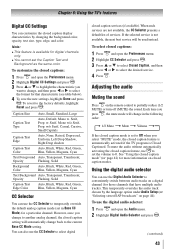Toshiba 32AV502R Support Question
Find answers below for this question about Toshiba 32AV502R.Need a Toshiba 32AV502R manual? We have 2 online manuals for this item!
Question posted by redneckinteriors on July 16th, 2015
Screw Size For Pedestal Base
The person who posted this question about this Toshiba product did not include a detailed explanation. Please use the "Request More Information" button to the right if more details would help you to answer this question.
Current Answers
Answer #1: Posted by TommyKervz on July 16th, 2015 9:45 AM
M6 200x400 mm
Refer to page 6 on the link for more https://www.manualowl.com/m/Toshiba/32AV502R/Manual/233101?page=6
Related Toshiba 32AV502R Manual Pages
Similar Questions
What Screw Size Are The 4 Screws Holding The Pedestal Stand
What size are the four screws that hold the pedestal stand on the 32c110u?
What size are the four screws that hold the pedestal stand on the 32c110u?
(Posted by martiewinston 6 years ago)
Screw Size For The Stand
I can't seem to find the size of the screws used for the stand. I don't see any info in the manual.
I can't seem to find the size of the screws used for the stand. I don't see any info in the manual.
(Posted by averson08 8 years ago)
My Toshiba Model Number 32av502r Wont Turn On And Is Flashing Green
(Posted by mzimvander 9 years ago)
32av502r Will Not Turn On Blinking Green Led. Fuse Is Good. What Part Bad?
(Posted by keithh69 11 years ago)