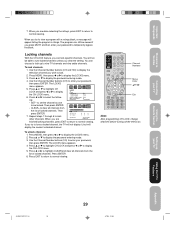Toshiba 30HFX84 Support Question
Find answers below for this question about Toshiba 30HFX84.Need a Toshiba 30HFX84 manual? We have 2 online manuals for this item!
Question posted by jerondonalds on April 27th, 2022
What Is The Approximate Weight Of Toshiba 30hfx84 Tv?
The person who posted this question about this Toshiba product did not include a detailed explanation. Please use the "Request More Information" button to the right if more details would help you to answer this question.
Current Answers
Related Toshiba 30HFX84 Manual Pages
Similar Questions
Cannot Connect 40rl858 Tv To Sound System Without Losing Tv Sound
Have connected TV with Sound / DVD system both via Scart and HDMI but cannot have tv sound supported...
Have connected TV with Sound / DVD system both via Scart and HDMI but cannot have tv sound supported...
(Posted by howardblake54435 7 years ago)
C Remove Retail Lock From Tv I Tried The One Two Three Four Turn Tv On And I'll
I cannot remove the retail lock on my TV I try one two three four do not work
I cannot remove the retail lock on my TV I try one two three four do not work
(Posted by robinmodock02 7 years ago)
Toshiba Tv Model 32a60
What is the manufacturing year of Toshiba analog TV Model 32A60? Thanks!
What is the manufacturing year of Toshiba analog TV Model 32A60? Thanks!
(Posted by Anonymous-143302 9 years ago)
Toshiba Tv Model 36hf73
What Chanel should the tv be set on for dish satalite
What Chanel should the tv be set on for dish satalite
(Posted by Shortymays 9 years ago)
Is A Toshiba 36a43 A Didital Tuner Tv?
id avtoshiba 36A43 a digital tv to where i dont need a converter box??
id avtoshiba 36A43 a digital tv to where i dont need a converter box??
(Posted by psychomagnet01 10 years ago)