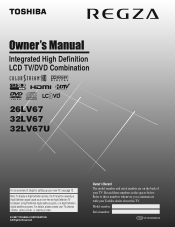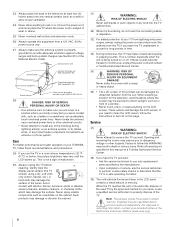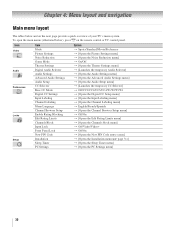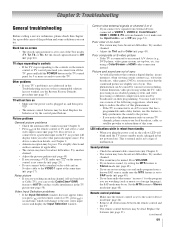Toshiba 26LV67 Support Question
Find answers below for this question about Toshiba 26LV67 - 26" LCD TV.Need a Toshiba 26LV67 manual? We have 3 online manuals for this item!
Question posted by rickfromkinetico on August 19th, 2011
Tv Displays A Black Screen
The person who posted this question about this Toshiba product did not include a detailed explanation. Please use the "Request More Information" button to the right if more details would help you to answer this question.
Current Answers
Related Toshiba 26LV67 Manual Pages
Similar Questions
Black Screen,no Sound, Green Light On
Plugged the TV in, yellow light blinks tree times, yellow light blinks three times, then blinks once...
Plugged the TV in, yellow light blinks tree times, yellow light blinks three times, then blinks once...
(Posted by resumework 9 years ago)
The Tv Has Just A Black Screen
The TV has a black screen, not able to seeany picture. I have also tried to bring up the menu for th...
The TV has a black screen, not able to seeany picture. I have also tried to bring up the menu for th...
(Posted by Alastairpeart 11 years ago)
My Tv Got Black Screen But There Is Volume
what should i do ? thanks
what should i do ? thanks
(Posted by leabaquing 11 years ago)
I Only Get Sound When On Tv Settings. It Is Either A Blue Or Black Screen.
Was using Wii and switched back to TV mode and now do not get picture only sound. It is either a blu...
Was using Wii and switched back to TV mode and now do not get picture only sound. It is either a blu...
(Posted by sgreenbauer 11 years ago)
How To Connect Remote Sensor -
How To Set Up Corded Headphones
media player will not play live tv where is headphone jack or what hookups do I need
media player will not play live tv where is headphone jack or what hookups do I need
(Posted by kristicaro 12 years ago)