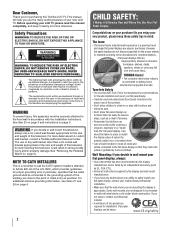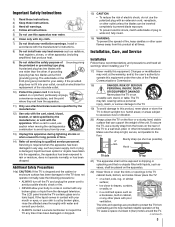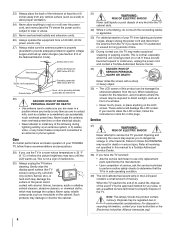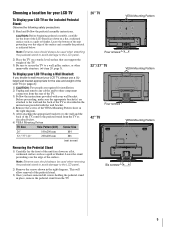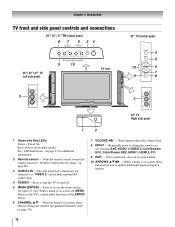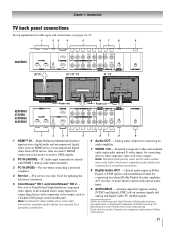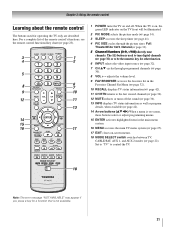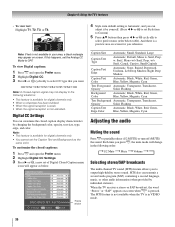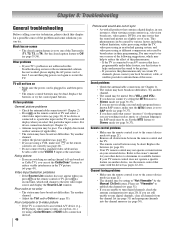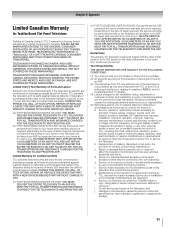Toshiba 26AV500 Support Question
Find answers below for this question about Toshiba 26AV500.Need a Toshiba 26AV500 manual? We have 2 online manuals for this item!
Question posted by leabaquing on February 16th, 2013
My Tv Got Black Screen But There Is Volume
what should i do ? thanks
Current Answers
Related Toshiba 26AV500 Manual Pages
Similar Questions
My Tv Toshiba
Where is the power button on the Toshiba model number 26AV500U and the remote control I have for it ...
Where is the power button on the Toshiba model number 26AV500U and the remote control I have for it ...
(Posted by Roxannet1969 1 year ago)
The Tv Has Just A Black Screen
The TV has a black screen, not able to seeany picture. I have also tried to bring up the menu for th...
The TV has a black screen, not able to seeany picture. I have also tried to bring up the menu for th...
(Posted by Alastairpeart 11 years ago)
Help With My Toshiba 26av500a
hi there I have a toshiba 26AV500A tv and lately I am getting a blue line changing to white on the r...
hi there I have a toshiba 26AV500A tv and lately I am getting a blue line changing to white on the r...
(Posted by gazzaladz48 11 years ago)
I Only Get Sound When On Tv Settings. It Is Either A Blue Or Black Screen.
Was using Wii and switched back to TV mode and now do not get picture only sound. It is either a blu...
Was using Wii and switched back to TV mode and now do not get picture only sound. It is either a blu...
(Posted by sgreenbauer 11 years ago)