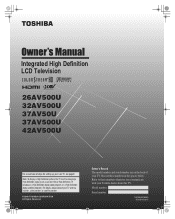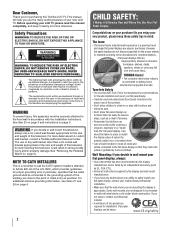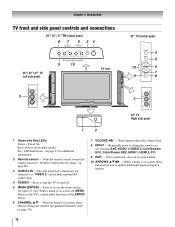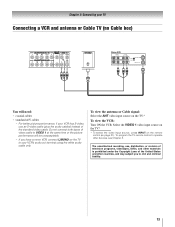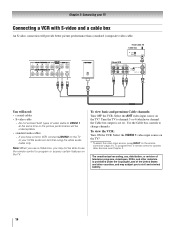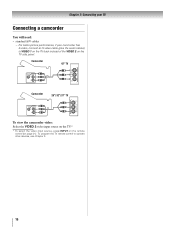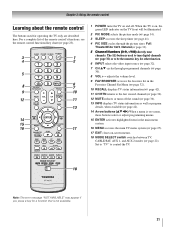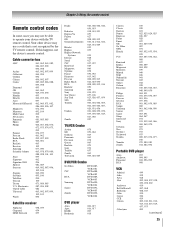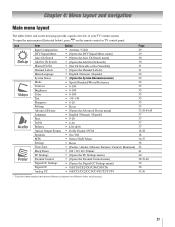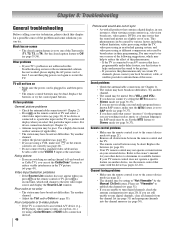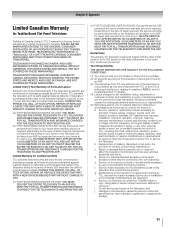Toshiba 26AV500 Support Question
Find answers below for this question about Toshiba 26AV500.Need a Toshiba 26AV500 manual? We have 2 online manuals for this item!
Question posted by Roxannet1969 on June 30th, 2022
My Tv Toshiba
Where is the power button on the Toshiba model number 26AV500U and the remote control I have for it it is a coby
Current Answers
Answer #1: Posted by Odin on June 30th, 2022 10:39 AM
The TV's power button is on top; see https://www.manualslib.com/manual/747870/Toshiba-26av500u.html?page=10#manual. On the remote it's at the upper right corner; see https://www.manualslib.com/manual/747870/Toshiba-26av500u.html?page=21#manual.
Hope this is useful. Please don't forget to click the Accept This Answer button if you do accept it. My aim is to provide reliable helpful answers, not just a lot of them. See https://www.helpowl.com/profile/Odin.
Related Toshiba 26AV500 Manual Pages
Similar Questions
Where Is Power Button?
tv in standby mode; where is manual power button for model# 24L4200U?
tv in standby mode; where is manual power button for model# 24L4200U?
(Posted by clevbailey 6 years ago)
I Have A Toshiba 32sl410u. It's There A Way To Power It On Without A Remote?
I have a Toshiba 32SL410U. It's there a way to power it on without a remote?
I have a Toshiba 32SL410U. It's there a way to power it on without a remote?
(Posted by scottf612 9 years ago)
My Toshiba Tv 32l1350u1 Shows Retail Lock And The Remote Control Do Not Work
The TV will not let me use their capabilities for the remote control, the remote control only works ...
The TV will not let me use their capabilities for the remote control, the remote control only works ...
(Posted by cantoniohdez 10 years ago)
My Tv Got Black Screen But There Is Volume
what should i do ? thanks
what should i do ? thanks
(Posted by leabaquing 11 years ago)
Help With My Toshiba 26av500a
hi there I have a toshiba 26AV500A tv and lately I am getting a blue line changing to white on the r...
hi there I have a toshiba 26AV500A tv and lately I am getting a blue line changing to white on the r...
(Posted by gazzaladz48 11 years ago)