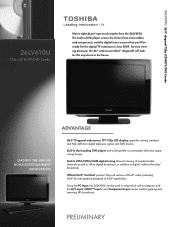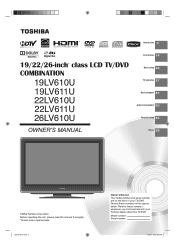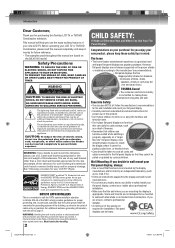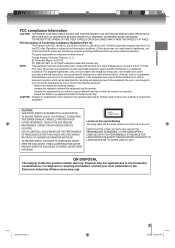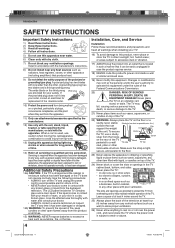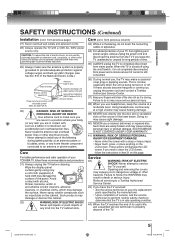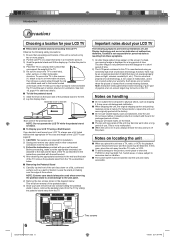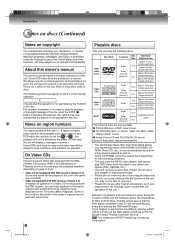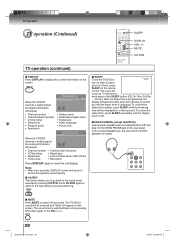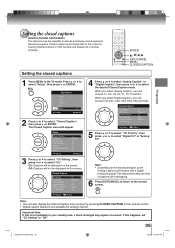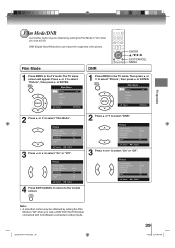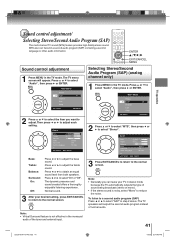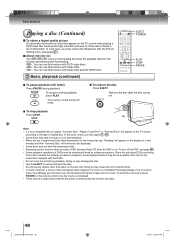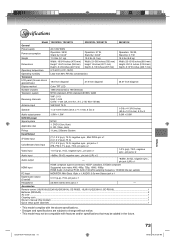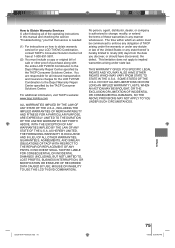Toshiba 26LV610U Support Question
Find answers below for this question about Toshiba 26LV610U - 26" LCD TV.Need a Toshiba 26LV610U manual? We have 2 online manuals for this item!
Question posted by sookie0823 on March 8th, 2013
Popping Noise
TV makes a popping noise when watching tv. it does not make this noise when watching dvd. Any suggestions as to why this happens?
Current Answers
Related Toshiba 26LV610U Manual Pages
Similar Questions
How To Mount The Tv To The Wall
how do I remove what appears to be plugs on the back of the TV where the mounting bolts should go?
how do I remove what appears to be plugs on the back of the TV where the mounting bolts should go?
(Posted by arizonakaren 4 years ago)
Does Toshiba Lcd Tv Model 27hl85 Has A Built In Atsc Tuner ?
I have an old LCD TV Toshiba model 27HL85 and want to connect the TV to get signal from digital sign...
I have an old LCD TV Toshiba model 27HL85 and want to connect the TV to get signal from digital sign...
(Posted by samhadi 8 years ago)
How Can I Get Video Output From Toshiba Lcd Tv 40ft1u (40in)?
How can I get video output from TOSHIBA LCD TV 40FT1U (40in)? I do not see any video-out on the TV ...
How can I get video output from TOSHIBA LCD TV 40FT1U (40in)? I do not see any video-out on the TV ...
(Posted by rosenatanasov5555 11 years ago)
Clock
Does a Toshiba lcd tv dvd combination model 26lv610u has internal clock to turn on and off tv automa...
Does a Toshiba lcd tv dvd combination model 26lv610u has internal clock to turn on and off tv automa...
(Posted by anagponceb 12 years ago)
I Have Lost My Dish Connection And Cannot Tune It In
I was watching tv fiine last night, but this morning there is no picture. My tv is connected directl...
I was watching tv fiine last night, but this morning there is no picture. My tv is connected directl...
(Posted by jeanninegrace 13 years ago)