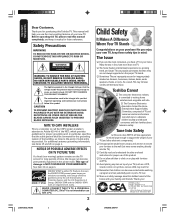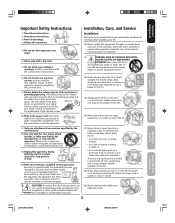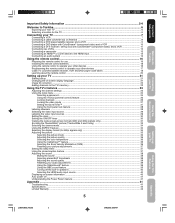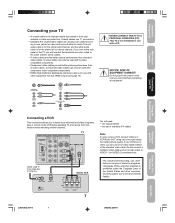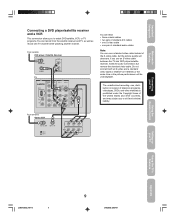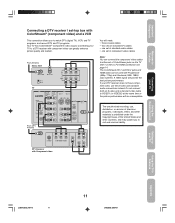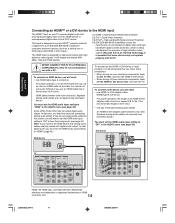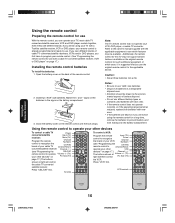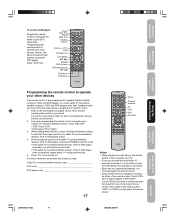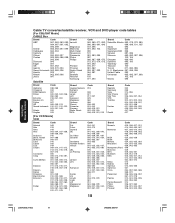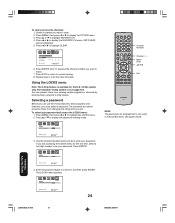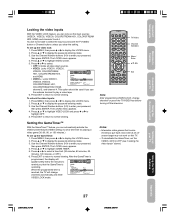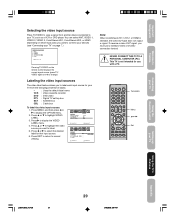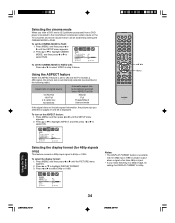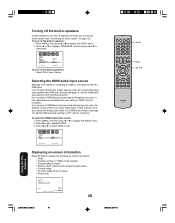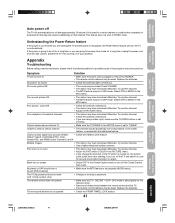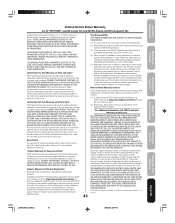Toshiba 26HF85 Support Question
Find answers below for this question about Toshiba 26HF85.Need a Toshiba 26HF85 manual? We have 1 online manual for this item!
Question posted by Anonymous-146620 on November 24th, 2014
Does Toshiba26hf85 Receiver Support Dolby Digital Plus Over Hdmi
Does toshiba 26hf85 supports dolby digital plus over hdmi
Current Answers
Answer #1: Posted by TommyKervz on November 30th, 2014 9:15 AM
Dolby digital plus HDMI minumum requirement: hdmi 1.3
Check hdmi details on the user manual below
Related Toshiba 26HF85 Manual Pages
Similar Questions
How To Hook Up A Digital Cable Box On A Toshiba T.v.model Number 36af43
How to hook up a digital cable box on a Toshiba T.V. using auto video cables or a coaxial cable on t...
How to hook up a digital cable box on a Toshiba T.V. using auto video cables or a coaxial cable on t...
(Posted by Pambarnes798 7 years ago)
Universal Remote 4 Digit Code Toshiba Md19n1?
I lost my original remote & I need the 4 Digit remote code to program my tv to the new rwmote.
I lost my original remote & I need the 4 Digit remote code to program my tv to the new rwmote.
(Posted by sophiasaldana25 8 years ago)
Toshiba Lcd Tv Dvd Player 20hlv16s, Four Digit Code That Tv Reads From Remote Co
Need four digit code that tv/dvd reads from remote control,to operate tv/device,that I can use in my...
Need four digit code that tv/dvd reads from remote control,to operate tv/device,that I can use in my...
(Posted by jackedxxx10 9 years ago)
Digital Ready
is this tv digital channel ready or do I need a digital converter box for free chamnels without cabl...
is this tv digital channel ready or do I need a digital converter box for free chamnels without cabl...
(Posted by phinger202 10 years ago)
Is This A Digital Tv?
Comcast claims we need to rent a converter box to get the digital signal?
Comcast claims we need to rent a converter box to get the digital signal?
(Posted by valiulise 11 years ago)