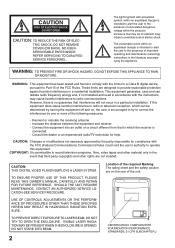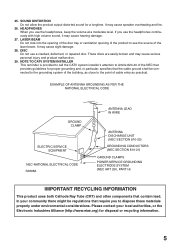Toshiba MD19N1 Support Question
Find answers below for this question about Toshiba MD19N1.Need a Toshiba MD19N1 manual? We have 1 online manual for this item!
Question posted by sophiasaldana25 on October 15th, 2015
Universal Remote 4 Digit Code Toshiba Md19n1?
Current Answers
Answer #1: Posted by hzplj9 on October 15th, 2015 3:17 PM
http://www.amazon.com/Toshiba-DVD-Remote-Control-D...
Or just do a search for other sites who can supply a replacement. Most replacement codes do not work all functions due to the complex nature of individual equipment like what you have.
Hope that helps.
Related Toshiba MD19N1 Manual Pages
Similar Questions
How to get my universal remote RMT-05 to work with my Toshiba tv
What is the universal remote code for this model 24AF44? I don't have a the TV remote so can't find ...
Need four digit code that tv/dvd reads from remote control,to operate tv/device,that I can use in my...