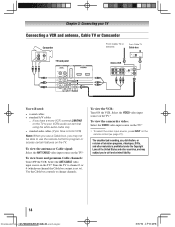Toshiba 26C100U1 Support Question
Find answers below for this question about Toshiba 26C100U1.Need a Toshiba 26C100U1 manual? We have 1 online manual for this item!
Current Answers
Answer #1: Posted by Odin on July 12th, 2018 7:18 AM
There are various considerations in fixing a selling price, overall condition and locality among them. The most important one is what others are selling for [bearing in mind the asking price is often higher than the selling price]. You may want to look at http://www.ehow.com/how_5162521_price-used-appliances.html. Although concerned with appliances, it is applicable to other products.
A good resource to find comparable prices is http://www.searchtempest.com/, which covers Craigslist, eBay, and many other sources. I suggest using a free tracking program like https://www.followthatpage.com/ to save you from having to repeat your search over time.
A good resource to find comparable prices is http://www.searchtempest.com/, which covers Craigslist, eBay, and many other sources. I suggest using a free tracking program like https://www.followthatpage.com/ to save you from having to repeat your search over time.
Hope this is useful. Please don't forget to click the Accept This Answer button if you do accept it. My aim is to provide reliable helpful answers, not just a lot of them. See https://www.helpowl.com/profile/Odin.
Related Toshiba 26C100U1 Manual Pages
Similar Questions
What's The Store Price Of This Tv
asking for the store price for the Toshiba 32dt2u 32" TV
asking for the store price for the Toshiba 32dt2u 32" TV
(Posted by eddieshadowchild 6 years ago)
We Are Looking For A Dock Mount So The Tv Can Be Placed On A Table Help! Rock
Looking For A Dock Mount.
Looking For A Dock Mount.
(Posted by INYOREC 9 years ago)
Problem Using Tv As Pc Monitor
I connected the tv to my pc (vga cable) and followed manua to make sure refresh rate was set at 60 h...
I connected the tv to my pc (vga cable) and followed manua to make sure refresh rate was set at 60 h...
(Posted by mgarbinski 12 years ago)
Blank Screen Toshiba 22av600u Flat Panel Hdtv
when i turn tv on it flickers then goes blank thank you
when i turn tv on it flickers then goes blank thank you
(Posted by dale74 12 years ago)