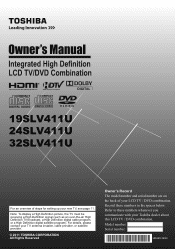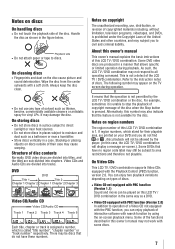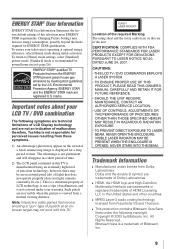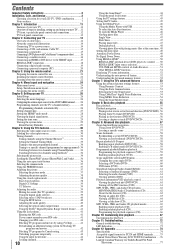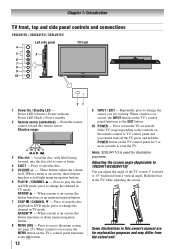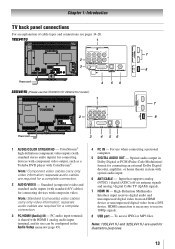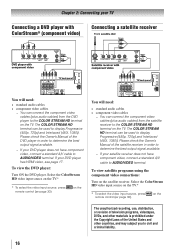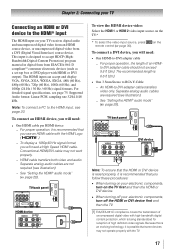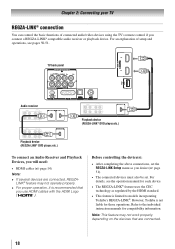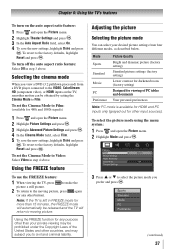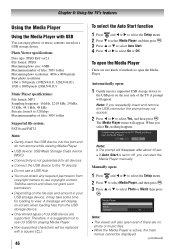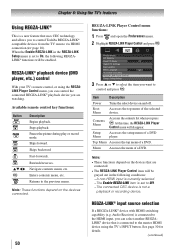Toshiba 24SLV411U Support Question
Find answers below for this question about Toshiba 24SLV411U.Need a Toshiba 24SLV411U manual? We have 3 online manuals for this item!
Question posted by thixyz on May 11th, 2014
Toshiba 24slv411u Owners Manual How To Disable Sap
Current Answers
Answer #1: Posted by online24h on May 16th, 2014 4:13 PM
You can download it on the link below
http://www.helpowl.com/manuals/Toshiba/24SLV411U/148899
A click on helpful is much appreciated
Hope this will be helpful "PLEASE ACCEPT"
Related Toshiba 24SLV411U Manual Pages
Similar Questions
need a stand for Toshiba 24SLV411U.
My new Tv is not working. When the power is turned on, the green light and the DVD player makes a no...
Toshiba 19SLV411U 19-Inch 720p 60 Hz LED HDTV with Built-in DVD Player
Need a manual in English for SD _ P2900SN Toshiba portable DVD player.... how do I get one??