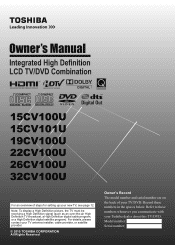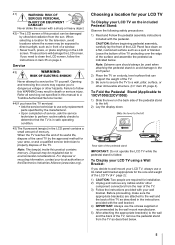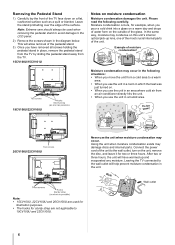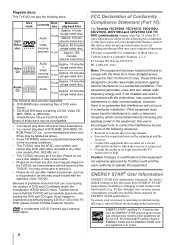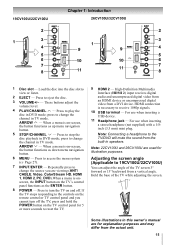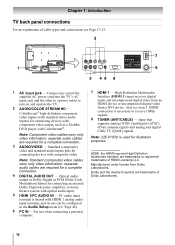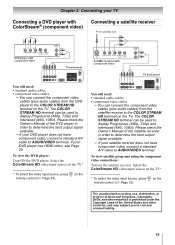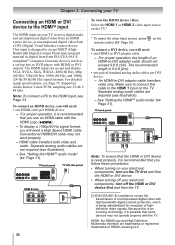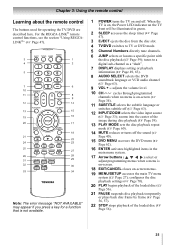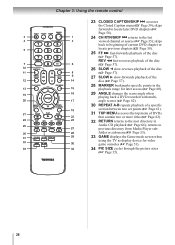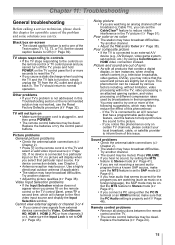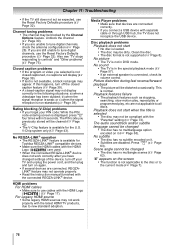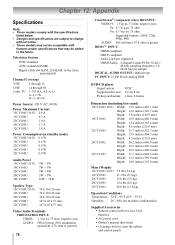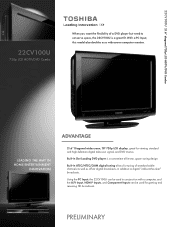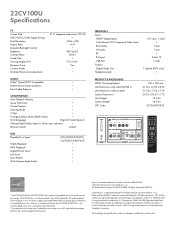Toshiba 22CV100U Support Question
Find answers below for this question about Toshiba 22CV100U.Need a Toshiba 22CV100U manual? We have 2 online manuals for this item!
Question posted by Bearlymaknit on December 6th, 2013
Not Enough Volume 22cv100u
My volume will not go above 63 (%, I'm guessing) with either the romote or the manual control on the left side. The volume bar on the screen is fully filled, but says only 63. I sthis a hardware problem, or am I doing something wrong?
Current Answers
Related Toshiba 22CV100U Manual Pages
Similar Questions
Dvd Player Doesn't Open Up.
My Toshiba SD-K770KU player doesn't open up anymore(where you pu the DVD in). What could be the prob...
My Toshiba SD-K770KU player doesn't open up anymore(where you pu the DVD in). What could be the prob...
(Posted by mirtschgiiii 9 years ago)
Replacement Power Cord
Where can 8 find a power cord for Toshiba TV/DVD model 22CV100U?
Where can 8 find a power cord for Toshiba TV/DVD model 22CV100U?
(Posted by bgray4392 9 years ago)
On My Lcd Tv Model# 22cv100u The Picture Won't Come On But The Sound Is There.
the picture don't work at first when I turn tv on you can see the channel number but then it all goe...
the picture don't work at first when I turn tv on you can see the channel number but then it all goe...
(Posted by ashleyfrench63 9 years ago)
My Portable Dvd Player Wont Turn On When You Press The Power Button.
my portable dvd player wont turn on when you press the power button. when its plugged in the yellow ...
my portable dvd player wont turn on when you press the power button. when its plugged in the yellow ...
(Posted by Cgallitelli28 12 years ago)
Need A Manual In English For Sd-p2900sn Portable Dvd Player
Need a manual in English for SD _ P2900SN Toshiba portable DVD player.... how do I get one??
Need a manual in English for SD _ P2900SN Toshiba portable DVD player.... how do I get one??
(Posted by ksan 12 years ago)