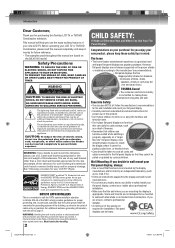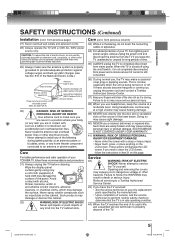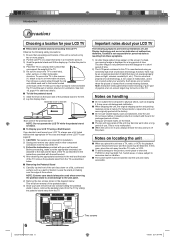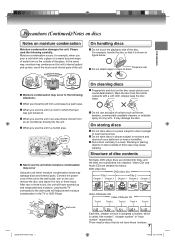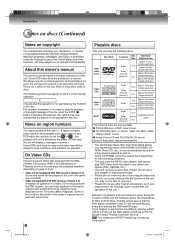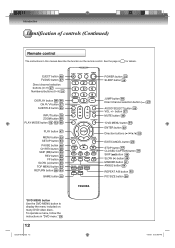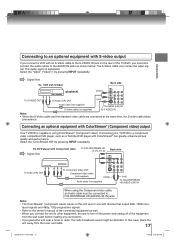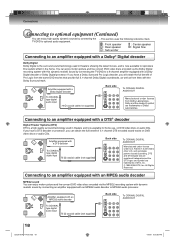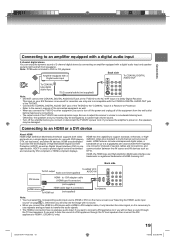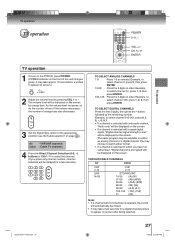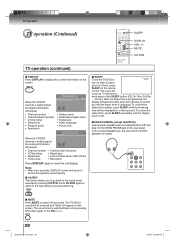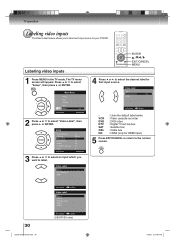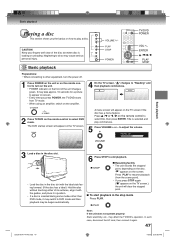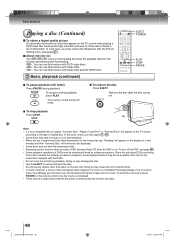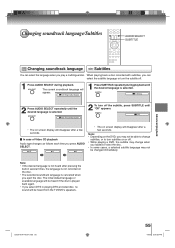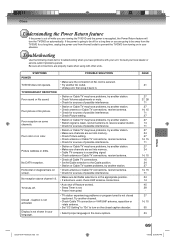Toshiba 19LV61K Support Question
Find answers below for this question about Toshiba 19LV61K - 18.5" LCD TV.Need a Toshiba 19LV61K manual? We have 2 online manuals for this item!
Question posted by mistermighty on April 7th, 2013
I Have Sound And Power And Can Play A Dvd With Sound Only No Pisture On Tv Or Dv
The person who posted this question about this Toshiba product did not include a detailed explanation. Please use the "Request More Information" button to the right if more details would help you to answer this question.
Current Answers
Related Toshiba 19LV61K Manual Pages
Similar Questions
Great Picture.....but No Sound For Tv Toshiba 40rv52rz
I have a Toshiba TV model # 40RV52RZ. The picture is excellent...but I don't have any sound. Unplugg...
I have a Toshiba TV model # 40RV52RZ. The picture is excellent...but I don't have any sound. Unplugg...
(Posted by jbachausen 5 years ago)
No Sound But Has Picture
when I hook the 19lv61k to the dish it has picture but no sound tried all adjustments that we could ...
when I hook the 19lv61k to the dish it has picture but no sound tried all adjustments that we could ...
(Posted by djspoon55 9 years ago)
Problem Using Tv As Pc Monitor
I connected the tv to my pc (vga cable) and followed manua to make sure refresh rate was set at 60 h...
I connected the tv to my pc (vga cable) and followed manua to make sure refresh rate was set at 60 h...
(Posted by mgarbinski 12 years ago)
Sound Too Low
I found review to change to night mode on but still have to raise sound to 50 if you stand 5 feet aw...
I found review to change to night mode on but still have to raise sound to 50 if you stand 5 feet aw...
(Posted by daisey030649 13 years ago)