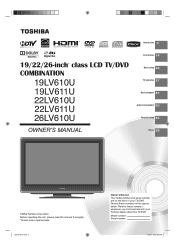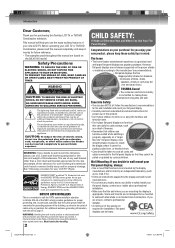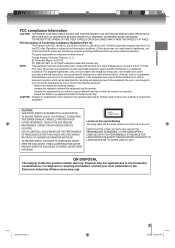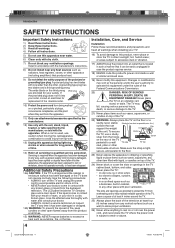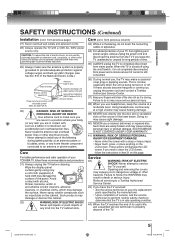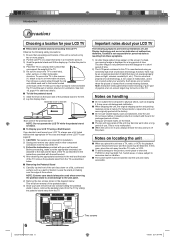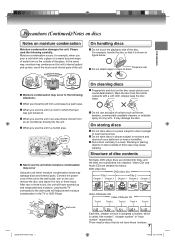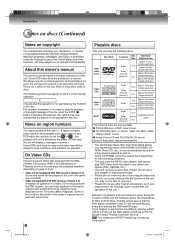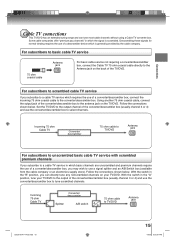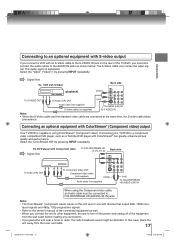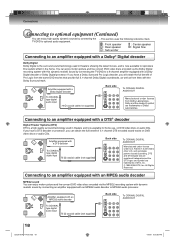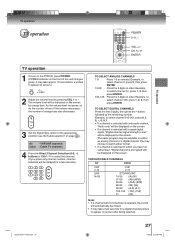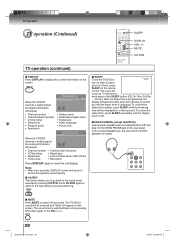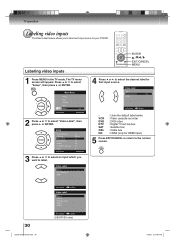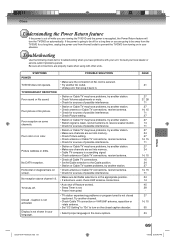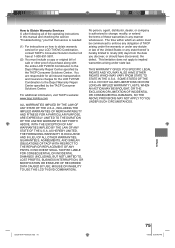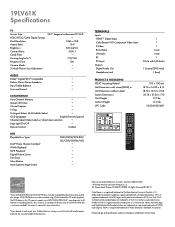Toshiba 19LV61K Support Question
Find answers below for this question about Toshiba 19LV61K - 18.5" LCD TV.Need a Toshiba 19LV61K manual? We have 2 online manuals for this item!
Question posted by djspoon55 on August 25th, 2014
No Sound But Has Picture
when I hook the 19lv61k to the dish it has picture but no sound tried all adjustments that we could find. Nothing. when using DVD it has sound thanks
Current Answers
Answer #1: Posted by TommyKervz on August 26th, 2014 4:58 AM
Try the troubleshooting below
https://www.ifixit.com/Answers/View/71521/Has+picture+but+no+sound.
https://www.ifixit.com/Answers/View/71521/Has+picture+but+no+sound.
Related Toshiba 19LV61K Manual Pages
Similar Questions
Can I Mount A Toshiba Lcd Tv/dvd Combo Model # 15lv505-t On The Wall?
Can I mount a Toshiba LCD TV/DVD combo model # 15LV505-T on the wall? There are no holes on the back...
Can I mount a Toshiba LCD TV/DVD combo model # 15LV505-T on the wall? There are no holes on the back...
(Posted by lindseywilliston 6 years ago)
Need Operating Manual For Lcd Tv/dvd Comb. Model 19lv61k
Operating manual for Toshiba lCD TV/DVD Comb. Model 19LV61K
Operating manual for Toshiba lCD TV/DVD Comb. Model 19LV61K
(Posted by jayreardon 7 years ago)
Problem Using Tv As Pc Monitor
I connected the tv to my pc (vga cable) and followed manua to make sure refresh rate was set at 60 h...
I connected the tv to my pc (vga cable) and followed manua to make sure refresh rate was set at 60 h...
(Posted by mgarbinski 12 years ago)
Toshiba 46xv540u Lcd Tv Has Sound, But No Picture.
toshiba 46xv540u lcd tv has sound, but no picture.
toshiba 46xv540u lcd tv has sound, but no picture.
(Posted by ronklavas 12 years ago)
19lv61k Lcd Tv/dvd Cannot Eject Dvd Disk
The disk is stuck in the player and will not eject and there is no troubleshooting information avail...
The disk is stuck in the player and will not eject and there is no troubleshooting information avail...
(Posted by nancykeltner 13 years ago)