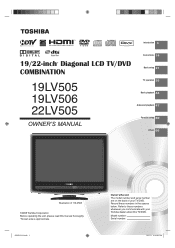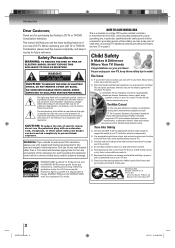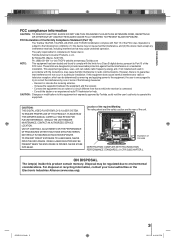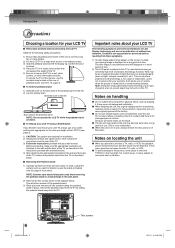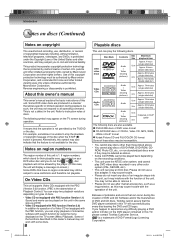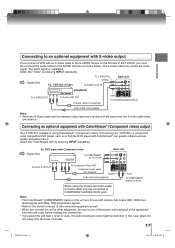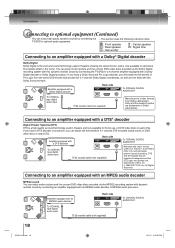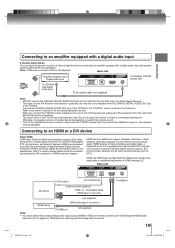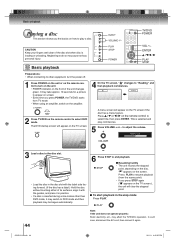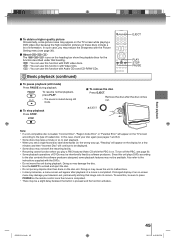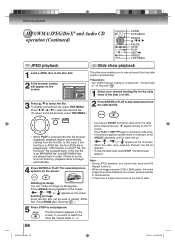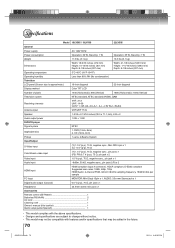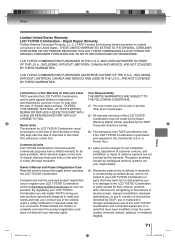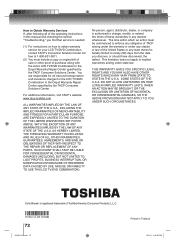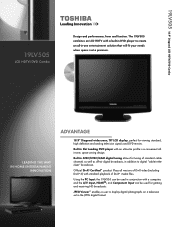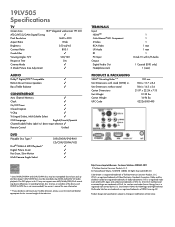Toshiba 19LV505 Support Question
Find answers below for this question about Toshiba 19LV505 - 19" LCD TV.Need a Toshiba 19LV505 manual? We have 3 online manuals for this item!
Question posted by dillowpearl on May 12th, 2011
Dvd Has A Cd In It And It Shows Eject Sign Plus A Lock
How do I reset my toshiba to unlock dvd player?
Current Answers
Related Toshiba 19LV505 Manual Pages
Similar Questions
What Is The Universal Remote Code For Toshiba 19lv505 - 19' Lcd Tv
I read the manual and could locate the code.
I read the manual and could locate the code.
(Posted by kevinwalsh1321 7 years ago)
How To Hook Up Dvd Player To Led Hdmi Tv
a 50 inch LED toshiba tv model # 50m2u I am trying to hook up a dvd player with red white yellow cab...
a 50 inch LED toshiba tv model # 50m2u I am trying to hook up a dvd player with red white yellow cab...
(Posted by brendastarr63 11 years ago)
Hooking Up A Dvd Player
How do you hook up a dvd player to the C120U?
How do you hook up a dvd player to the C120U?
(Posted by marychrispitman 11 years ago)
Need To Get Cd Out Of Player
i was playing a cd in my toshiba tv/dvd combo(model#19lv505).the cd is locked inside.HOW CAN I UNLOC...
i was playing a cd in my toshiba tv/dvd combo(model#19lv505).the cd is locked inside.HOW CAN I UNLOC...
(Posted by RJAYNES14 13 years ago)
We Have A Toshiba 19' Lcd/dvd And The Screen Turned White With No Picture But We
still have sound. Can it be fixed or has the picture gone.Model No. 19LV505
still have sound. Can it be fixed or has the picture gone.Model No. 19LV505
(Posted by joannechisholm 13 years ago)