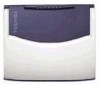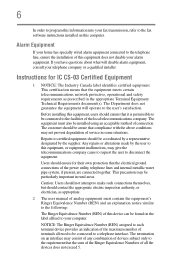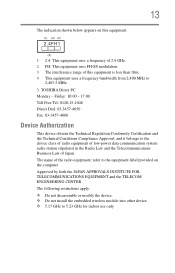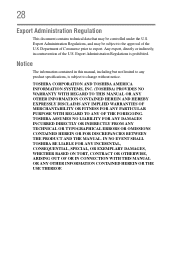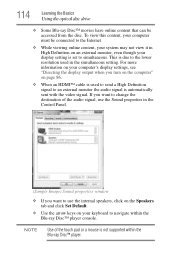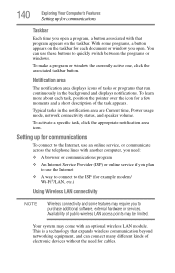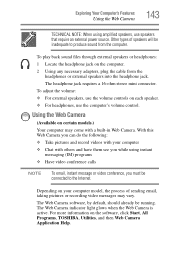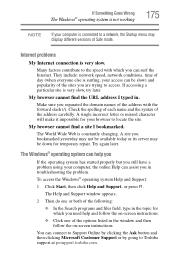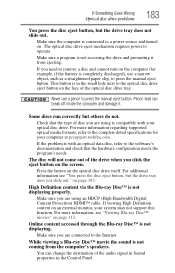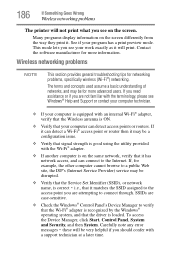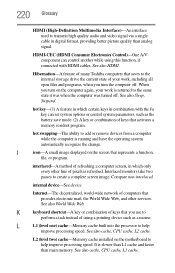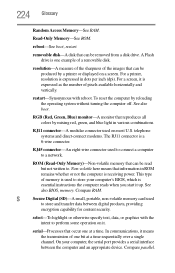Toshiba 1625CDT Support Question
Find answers below for this question about Toshiba 1625CDT - Satellite - K6-2 475 MHz.Need a Toshiba 1625CDT manual? We have 1 online manual for this item!
Question posted by ibrahimpns on July 18th, 2010
How To Use Internet Connection
The person who posted this question about this Toshiba product did not include a detailed explanation. Please use the "Request More Information" button to the right if more details would help you to answer this question.
Current Answers
Related Toshiba 1625CDT Manual Pages
Similar Questions
Internet Connection
Internet connects and after a few minutes it disconnects
Internet connects and after a few minutes it disconnects
(Posted by Mmart122170540 10 years ago)
How Do I Turn On/off The Internet Connectivity To This Lap Top?
my other two lap tops are connected to my home network, so its not a modem/router issue. I hit the F...
my other two lap tops are connected to my home network, so its not a modem/router issue. I hit the F...
(Posted by davidotto 10 years ago)
How Do I Reset The Wireless Internet Connection On A Toshiba C855d-s5105
(Posted by Anonymous-106687 11 years ago)
Problems In Internet Connection
i have a toshiba laptop in 3 months , the first the wireless not working then i used the wire means ...
i have a toshiba laptop in 3 months , the first the wireless not working then i used the wire means ...
(Posted by wadani 11 years ago)
My Satellite L305-s5945 Wifi Internet Connectivity Problem
it stopped getting internet, even though the icon on right bottom says I have internet connection, t...
it stopped getting internet, even though the icon on right bottom says I have internet connection, t...
(Posted by traderoom 11 years ago)