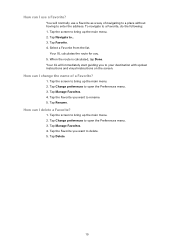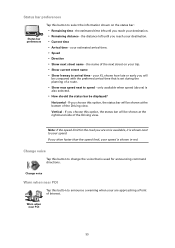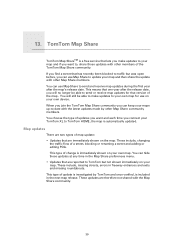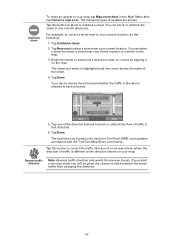TomTom XL330S Support Question
Find answers below for this question about TomTom XL330S - Automotive GPS Receiver.Need a TomTom XL330S manual? We have 3 online manuals for this item!
Question posted by bliriano on February 23rd, 2011
How Do I Change Language. Tom Tom Says It Doesnt Reconize Us
The person who posted this question about this TomTom product did not include a detailed explanation. Please use the "Request More Information" button to the right if more details would help you to answer this question.
Current Answers
Related TomTom XL330S Manual Pages
Similar Questions
My Tom Tom Keeps Turning Off And Going To ' I Agree' I Have To Press This Severa
I have to keep pressing I agree to turn my Tom tom on? Is it the battery?
I have to keep pressing I agree to turn my Tom tom on? Is it the battery?
(Posted by member24464 10 years ago)
Tom Tom Via 120
Not used it for 2months.switched it on tom tom says insert a memory card containing a map or use my ...
Not used it for 2months.switched it on tom tom says insert a memory card containing a map or use my ...
(Posted by roymelham666 10 years ago)
Tom Tom 'no Maps Found'
We have a Tom Tom Live and have just installed and updated the GPS fix. However, when this was...
We have a Tom Tom Live and have just installed and updated the GPS fix. However, when this was...
(Posted by murrayb 12 years ago)
Tom Tom Always Want To Direct Me To Every Airport On Route
When I put in a destination to another city, the TOM TOM always directs me to every airport in the c...
When I put in a destination to another city, the TOM TOM always directs me to every airport in the c...
(Posted by reuteraviva 12 years ago)
Voices
i have up loadad a new voice computer says it is in my device but i can not find it ?
i have up loadad a new voice computer says it is in my device but i can not find it ?
(Posted by mhaines77 13 years ago)