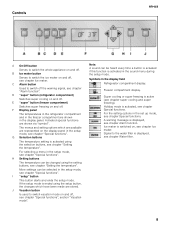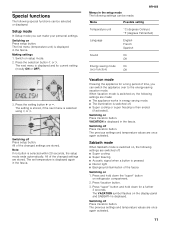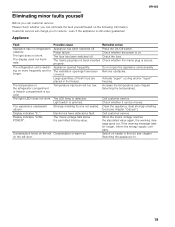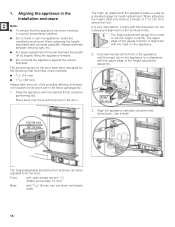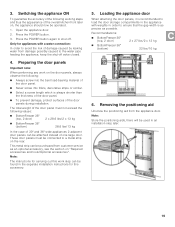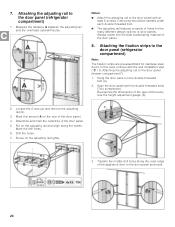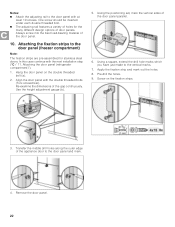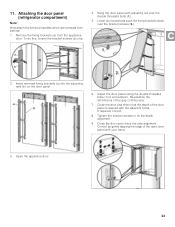Thermador T36IT800NP Support Question
Find answers below for this question about Thermador T36IT800NP.Need a Thermador T36IT800NP manual? We have 2 online manuals for this item!
Question posted by jbneubauer on July 5th, 2022
Wood Panels
Customer wants to put wood panels on the T36It800NP what size should they be?
Current Answers
Related Thermador T36IT800NP Manual Pages
Similar Questions
Panel Dimensions On A T30ir70nsp/39 And T30ir70nsp/40
I am looking for panel dimensions on a T30IR70NSP/39 and T30IR70NSP/40Please and thank you
I am looking for panel dimensions on a T30IR70NSP/39 and T30IR70NSP/40Please and thank you
(Posted by lori97466 2 years ago)
T36ib800sp Replacement Adhesive Pads For Toe Kick Panel
Anyone know where you can get replacement adhesive pads for the toe kick panel, stainless steel, wit...
Anyone know where you can get replacement adhesive pads for the toe kick panel, stainless steel, wit...
(Posted by dougcrane 6 years ago)
Custom Wood Door Panel Sizes
what is the size of the wood door panels need to be on T36IT800NP?
what is the size of the wood door panels need to be on T36IT800NP?
(Posted by stevehelms99 7 years ago)
Bottom Freezer Panel
I have 2 pieces for the bottom freezer panel ready. Is there still a connect strip available to put ...
I have 2 pieces for the bottom freezer panel ready. Is there still a connect strip available to put ...
(Posted by Hiline2 10 years ago)
How To Install Finger Guard On Refrigerator Door
how to install finger guard on refrigerator door
how to install finger guard on refrigerator door
(Posted by nbrubenstein 12 years ago)