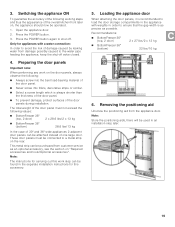Thermador T36IT800NP Support Question
Find answers below for this question about Thermador T36IT800NP.Need a Thermador T36IT800NP manual? We have 2 online manuals for this item!
Question posted by wmpannill on May 20th, 2013
Where Is The Reset Button?
I managed to change my ice filter 9000 077104. How do I reset the change filter comand?
Current Answers
There are currently no answers that have been posted for this question.
Be the first to post an answer! Remember that you can earn up to 1,100 points for every answer you submit. The better the quality of your answer, the better chance it has to be accepted.
Be the first to post an answer! Remember that you can earn up to 1,100 points for every answer you submit. The better the quality of your answer, the better chance it has to be accepted.
Related Thermador T36IT800NP Manual Pages
Use and Care Manual - Page 3


... Set the language 10 Setting the temperature unit 10 Setting the temperature 10 Refrigerator compartment 10 Freezer compartment 10 Special functions 11 Setup mode 11 Vacation mode 11 Sabbath mode...frozen food 14 Ice maker 14 Switching on 14 Switching off 14 Water filter 15 Exchanging the filter cartridge 15 Specification and performance data sheet for water filter cartridge 16 ...
Use and Care Manual - Page 4


...using the appliance
■ Never use any adapter plugs. You could damage the refrigerant tubes. Leaking refrigerant may penetrate electrical parts and cause a short-circuit. Risk of explosion!
■... ■ for refrigerating and freezing food, ■ for making ice, ■ for subsequent use pointed and sharp-edged implements to remove frost or layers of ice.
Never sever or...
Use and Care Manual - Page 5
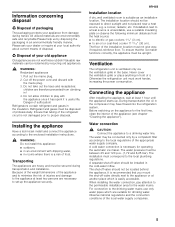
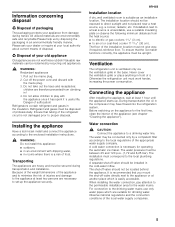
...a heat source, e.g. To ensure that the ice maker functions correctly, the appliance must be secured during transit. Information concerning disposal
* Disposal of the appliance (see chapter "Cleaning the appliance"). All utilized materials are therefore prevented from damage during transportation and installation.
Ventilation
The refrigeration unit is necessary for the water mains.
Use and Care Manual - Page 7
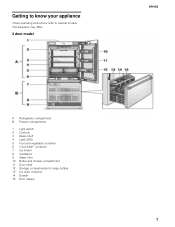
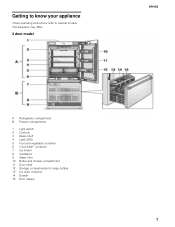
...
These operating instructions refer to several models. The diagrams may differ.
2 door model
en-us
A Refrigerator compartment B Freezer compartment
1 Light switch 2 Controls 3 Glass shelf 4 Light (LED) 5 Fruit and vegetable container 6 "Cool-fresh" container 7 Ice maker 8 Ventilation 9 Water filter 10 Butter and cheese compartment 11 Door shelf 12 Storage compartments for large bottles 13...
Use and Care Manual - Page 8
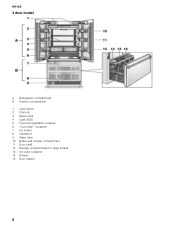
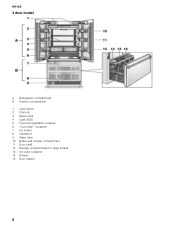
en-us 3 door model
A Refrigerator compartment B Freezer compartment 1 Light switch 2 Controls 3 Glass shelf 4 Light (LED) 5 Fruit and vegetable container 6 "Cool-fresh" container 7 Ice maker 8 Ventilation 9 Water filter 10 Butter and cheese compartment 11 Door shelf 12 Storage compartments for large bottles 13 Ice cube container 14 Drawer 15 Door drawer
8
Use and Care Manual - Page 9
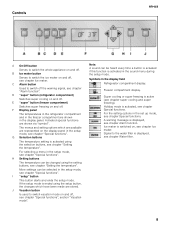
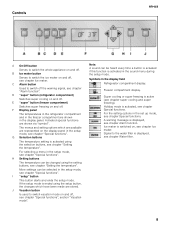
F Display panel
The temperatures in the refrigerator compartment and in the display panel. H Setting buttons
The temperature can be changed using the selection buttons, see chapter "Setting the temperature".
Controls
en-us
A On/Off button
Serves to switch the ice maker on and off, see chapter Ice maker. Activated special functions are shown in the freezer compartment are...
Use and Care Manual - Page 10


...
The display languages can be changed according to avoid condensation. Activate the setup mode with the @ (warmer) or A
(cooler) selection buttons.
10
The factory has recommended the following message lights up in the fascia. Switching heating on and off Simultaneously hold down the alarm button and the refrigerator compartment super button for 3 seconds. Press the...
Use and Care Manual - Page 11
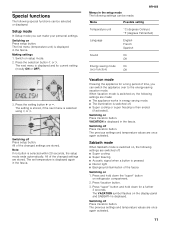
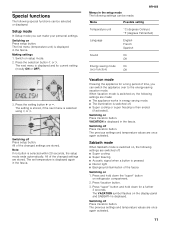
... or A. All of the changed settings are stored. All of the changed settings are stored. The previous settings and temperature values are once again activated.
11 Switching off Press setup button.
Press and hold down the "super" button
on Press setup button. Press Vacation button. 3. Switching on refrigerator compartment. 2. Press the selection button ¾ or ¿. The...
Use and Care Manual - Page 12


... order to super cooling mode. Refrigerator compartment
, WARNING:
Do not store explosive substances in the "cool-fresh" compartment, the longer it stays fresh. Then the appliance automatically switches to the temperature set prior to reset
the setting. 4. Switching on
Press super cooling button. Switching off
Press super cooling button.
This will not become discoloured...
Use and Care Manual - Page 13
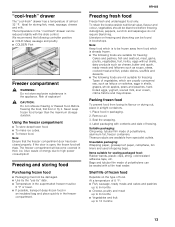
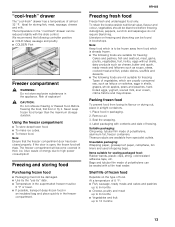
.... Packing frozen food
To prevent food from losing its flavour or drying out, place in thick ice. Remove air.
3.
Suitable packaging: Cling wrap, tubular film made of polyethylene can be frozen ... cheese and milk. Using the freezer compartment
■ To store deep-frozen food. ■ To make ice cubes. ■ To freeze food. If the door is already frozen. ■ The following foods are...
Use and Care Manual - Page 14


... following options: ■ at room temperature, ■ in the refrigerator, ■ in an electric oven, with/without fan assisted hot-air, ■ in the freezer compartment, switch on
Note: If the ice maker is full, the ice maker automatically switches off
Press super freezing button. After 2 days the temperature set temperature.
As a rule, 4-6 hours...
Use and Care Manual - Page 15
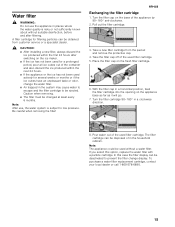
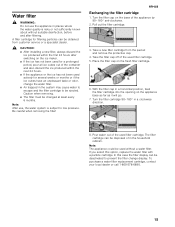
... several weeks or months or if the ice cubes have an unpleasant taste or odor, change display. Turn the filter cartridge 90-180° in a horizontal position, feed the filter cartridge into the opening on the ice maker.
■ If the ice has not been used filter cartridge. To purchase a water filter replacement cartridge, contact your local dealer...
Use and Care Manual - Page 17


..., they will shrink, have a stale taste and stick together. Switch the appliance off. 2. Switch the appliance on again. 7. Clean the appliance with a new odour filter.
3. Therefore, the ice cube container should be taken out (see chapter Variable interior design).
Pull out the container, empty and clean with clear water only and then...
Use and Care Manual - Page 18


... switching On/ Off. Operating noises
Quite normal noises
Droning Motors are running (e.g. refrigeration units, fan). Use the height-adjustable feet or place packing underneath them correctly,... appliance in direct sunlight or near a heat source (e.g. Bubbling, humming or gurgling noises Refrigerant is flowing through the tubing.
If required, use an insulating plate.
■ Do...
Use and Care Manual - Page 19
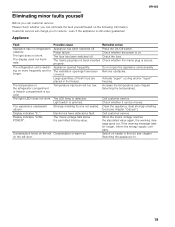
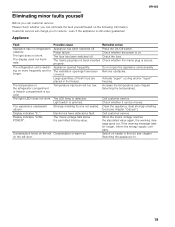
... service will charge you can be moved. Appliance
Fault
Possible cause
Remedial action
Appliance has no refrigeration capacity. The light does not work . Power failure. Check the fuse.
Activate "super" ... whether the mains plug is switch-
You experience unpleasant odours. Press the On/Off button. Remove obstacles. The temperature in the freezer.
Temperature has been set too low....
Use and Care Manual - Page 20


... stipulated water pressure only (see chapter Connecting appliance, section Water connection).
The water filter is deformed. Change the water filter.
20
Approx. 24 hours is needed until the ice cube container is switched off.
Smoothen out the kinks, exchange where necessary.
Ice cube container is less than Low water pressure. Incorrect taps can cause low...
Use and Care Manual - Page 22


... the power connection, the pipe connections and other substances which the serial number was changed, disguised or
22
removed; and (6) External, natural and/or environmental forces and ... THE CONTRACT OR DUE TO ILLICIT HANDLING (INCLUDING LIABILITY OR NEGLIGENCE IRRESPECTIVE OF CULPABILITY). resetting of a senior employee at all components which are not based directly on faults on ...
Installation Manual - Page 7
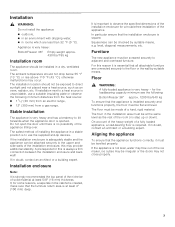
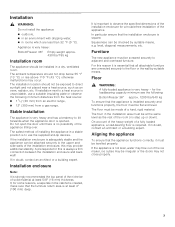
....
7 A prerequisite for a trouble-free installation of installing the appliance in a stable position is strongly recommended the top panel of the niche be made of the ice maker, ice cubes may be levelled properly. Installation enclosure
Note: It is to use a suitable insulating plate or observe the following : BottomFreezer 36" approx. 1200 Ibs...
Installation Manual - Page 8


... be behind the appliance. In the event of a malfunction or breakdown, grounding will reduce the risk of electric shock by providing a path of the automatic ice maker. A cold water connection is recommended to place the shut-off valve must comply with a UL listed 3 wire power supply cord. The water pressure must...
Similar Questions
Wood Panels
Customer wants to put wood panels on the T36It800NP what size should they be?
Customer wants to put wood panels on the T36It800NP what size should they be?
(Posted by jbneubauer 1 year ago)
Custom Wood Door Panel Sizes
what is the size of the wood door panels need to be on T36IT800NP?
what is the size of the wood door panels need to be on T36IT800NP?
(Posted by stevehelms99 7 years ago)
How Do I Restart Ice Maker In A Built In Thermador Freezer?
(Posted by anns 8 years ago)
Ice Maker Isn't Working
We just installed this appliance two weeks ago in our new kitchen and the ice maker has stopped work...
We just installed this appliance two weeks ago in our new kitchen and the ice maker has stopped work...
(Posted by sepsenwol 10 years ago)