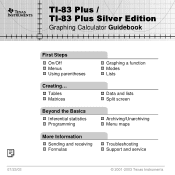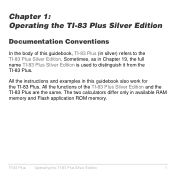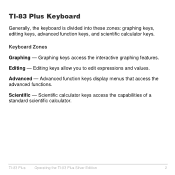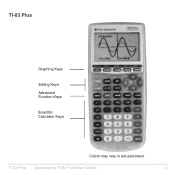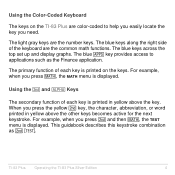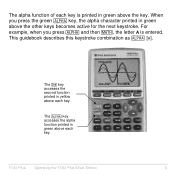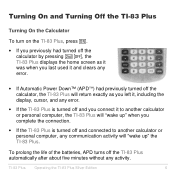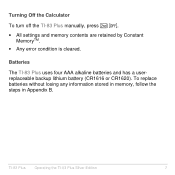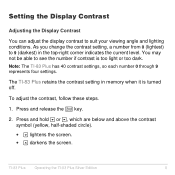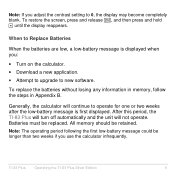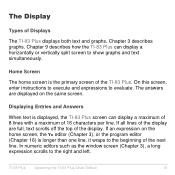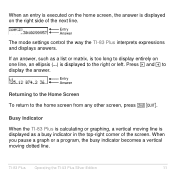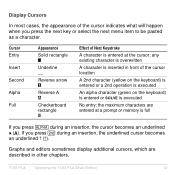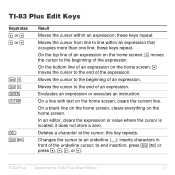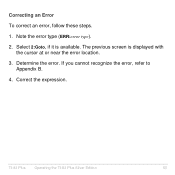Texas Instruments TI-83-Plus Support Question
Find answers below for this question about Texas Instruments TI-83-Plus - Edition.Need a Texas Instruments TI-83-Plus manual? We have 1 online manual for this item!
Question posted by alorenzen on March 15th, 2022
Is There A Ti83 Or Ti 83 Silver Edition Available As A Kindle App?
I want a calculator from the Ti83 series available to kindle. Is it?
Current Answers
Related Texas Instruments TI-83-Plus Manual Pages
Similar Questions
How To Calculate Pvifa On Ti 83 Plus
(Posted by judebzal1 9 years ago)
How To Calculate Standard Deviation On Ti-84 Plus Silver Edition
(Posted by asdf0Soul 10 years ago)
Silver Edition And Silver Edition Inspire
What is the difference between the TI-84 plus silver edition and the TI-84 silver edition inspire.
What is the difference between the TI-84 plus silver edition and the TI-84 silver edition inspire.
(Posted by Anonymous-74074 11 years ago)
Calculate Log/ Anti Log / Ph On Ti-83 Plus
how do u operate log/ - log functions on TI 83 plus to get ph, kw quantities
how do u operate log/ - log functions on TI 83 plus to get ph, kw quantities
(Posted by jinx515 12 years ago)
Ti-83 Plus
I just got a used TI-83 plus from my niece. I put in batteries and when i turn it on, the screen is ...
I just got a used TI-83 plus from my niece. I put in batteries and when i turn it on, the screen is ...
(Posted by kc5150 12 years ago)