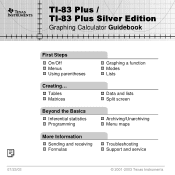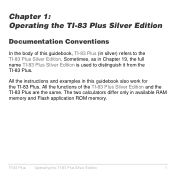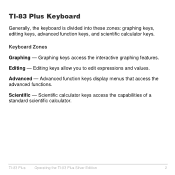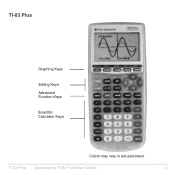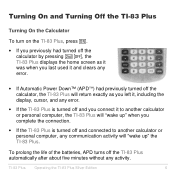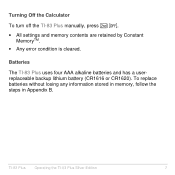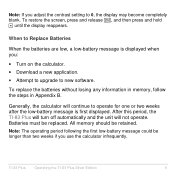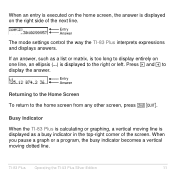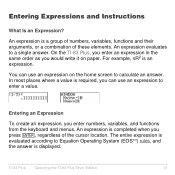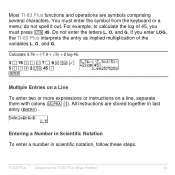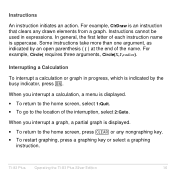Texas Instruments TI-83-Plus Support Question
Find answers below for this question about Texas Instruments TI-83-Plus - Edition.Need a Texas Instruments TI-83-Plus manual? We have 1 online manual for this item!
Question posted by judebzal1 on September 12th, 2014
How To Calculate Pvifa On Ti 83 Plus
The person who posted this question about this Texas Instruments product did not include a detailed explanation. Please use the "Request More Information" button to the right if more details would help you to answer this question.
Current Answers
Related Texas Instruments TI-83-Plus Manual Pages
Similar Questions
How To Calculate Antilog On Ti-83 Plus
(Posted by scottiot 9 years ago)
How To Calculate Profitability Index On Ti-83 Plus
(Posted by grkovida 10 years ago)
How To Calculate Standard Deviation On Ti-84 Plus Silver Edition
(Posted by asdf0Soul 10 years ago)
Calculate Log/ Anti Log / Ph On Ti-83 Plus
how do u operate log/ - log functions on TI 83 plus to get ph, kw quantities
how do u operate log/ - log functions on TI 83 plus to get ph, kw quantities
(Posted by jinx515 12 years ago)
Ti-83 Plus
I just got a used TI-83 plus from my niece. I put in batteries and when i turn it on, the screen is ...
I just got a used TI-83 plus from my niece. I put in batteries and when i turn it on, the screen is ...
(Posted by kc5150 12 years ago)