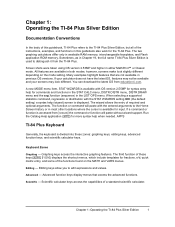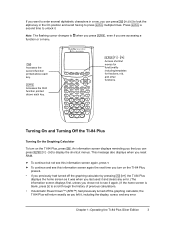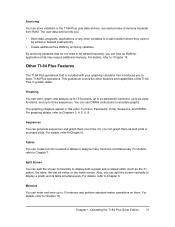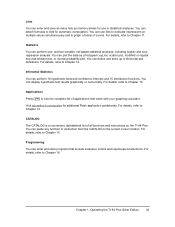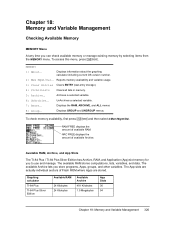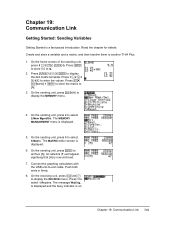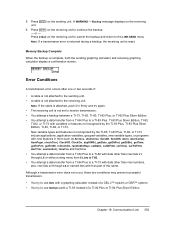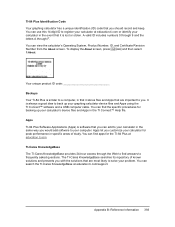Texas Instruments TI-84 PLUS Support Question
Find answers below for this question about Texas Instruments TI-84 PLUS - Graphing Calculator.Need a Texas Instruments TI-84 PLUS manual? We have 1 online manual for this item!
Question posted by Anonymous-74074 on September 10th, 2012
Silver Edition And Silver Edition Inspire
What is the difference between the TI-84 plus silver edition and the TI-84 silver edition inspire.
Current Answers
Answer #1: Posted by Gugurekas on September 21st, 2012 11:22 AM
The TI-Nspire is an entirely different line of calculators than the Ti-84.
http://education.ti.com/calculators/products/US/Nspire-Family/
Related Texas Instruments TI-84 PLUS Manual Pages
Similar Questions
For Ti-36x Pro How Do You Get Your Graphing Calculator To Give You The Exact
decimal root of a number?
decimal root of a number?
(Posted by STSarc 9 years ago)
Ti 84 Plus Silver Edition Wont Turn On
(Posted by EDURmitr 9 years ago)
3 Equations And 3 Unknowns On The Ti-84 Silver
how do I solve a system of 3 equations and 3 unknowns on the TI-84 silver?
how do I solve a system of 3 equations and 3 unknowns on the TI-84 silver?
(Posted by rmcknight923 11 years ago)