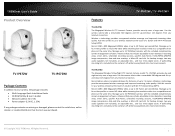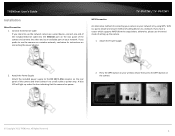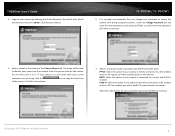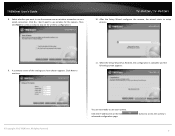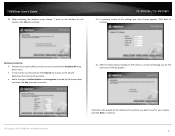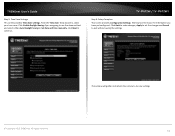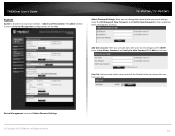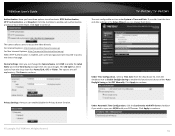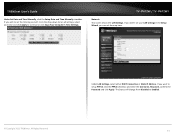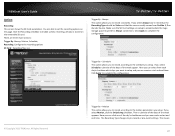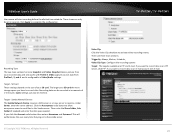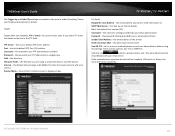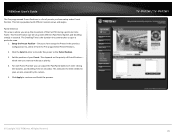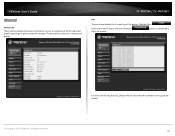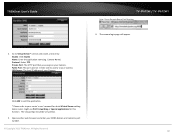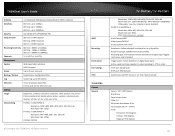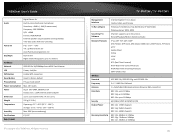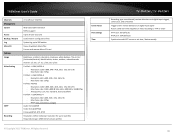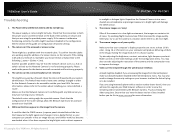TRENDnet TV-IP672WI Support Question
Find answers below for this question about TRENDnet TV-IP672WI.Need a TRENDnet TV-IP672WI manual? We have 2 online manuals for this item!
Question posted by bovie1028 on December 19th, 2014
Tv-ip672wi Date/time Setting
Date/Time always goes back to default value : Jan 01, 2013 @ 19:00 whenever power i2 put OFF and back on gain. Need to open Wizard for resetting clock manually This happened whenever the cam is switch OFF and back on..
Current Answers
Answer #1: Posted by zzed41 on December 19th, 2014 5:09 AM
Hi! If your system has a battery, please check this. Replacing it should fix your problem. When you have no battery power, the system will lose power and be unable to record the current date-time setting.
Hope this helps! If it does, please click on the Accept Answer button. I will greatly appreciate it! :)
Related TRENDnet TV-IP672WI Manual Pages
Similar Questions
Trendnet Tv-ip400 Software For Windows 7
How can I make my TV-ip400W compatible with a Windows7 operating system?
How can I make my TV-ip400W compatible with a Windows7 operating system?
(Posted by dmadden01 10 years ago)
No Wps On Router To Hook Up Tv-ip551w
No WPS on router to hook up TV-ip551W Trednet wireless internet camera.How can I connect wirelessly?
No WPS on router to hook up TV-ip551W Trednet wireless internet camera.How can I connect wirelessly?
(Posted by wattsfx 10 years ago)
Trendnet Softerware Tv-ip121w Need Help
need help with setting up tv-ip121w
need help with setting up tv-ip121w
(Posted by hipmonk1 11 years ago)
Ip Camera Tv-ip851wic
I cannot connect my IP Camera TV-IP851WICto the wifi , please advice Do let me know what should i...
I cannot connect my IP Camera TV-IP851WICto the wifi , please advice Do let me know what should i...
(Posted by anuross 11 years ago)
How To Set Up For Android Smart Phone To View Tv-ip121wn
How to set up for Android Smart Phone to view TV-IP121WN
How to set up for Android Smart Phone to view TV-IP121WN
(Posted by lkyeo 11 years ago)