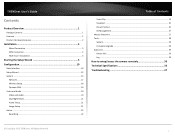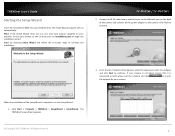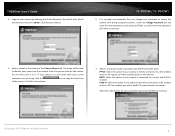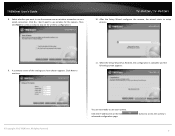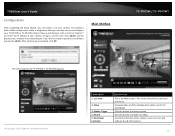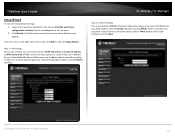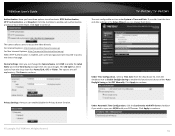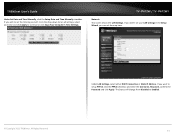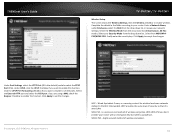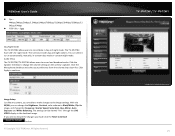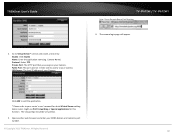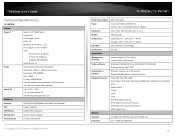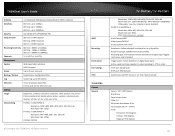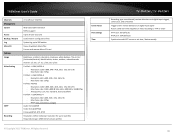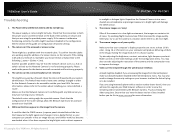TRENDnet TV-IP672WI Support and Manuals
Get Help and Manuals for this TRENDnet item

View All Support Options Below
Free TRENDnet TV-IP672WI manuals!
Problems with TRENDnet TV-IP672WI?
Ask a Question
Free TRENDnet TV-IP672WI manuals!
Problems with TRENDnet TV-IP672WI?
Ask a Question
Most Recent TRENDnet TV-IP672WI Questions
Tv-ip672wi Date/time Setting
Date/Time always goes back to default value : Jan 01, 2013 @ 19:00 whenever power i2 put OFF and bac...
Date/Time always goes back to default value : Jan 01, 2013 @ 19:00 whenever power i2 put OFF and bac...
(Posted by bovie1028 9 years ago)
TRENDnet TV-IP672WI Videos
Popular TRENDnet TV-IP672WI Manual Pages
TRENDnet TV-IP672WI Reviews
We have not received any reviews for TRENDnet yet.