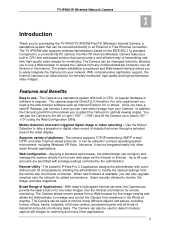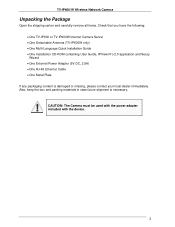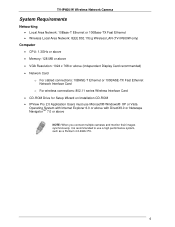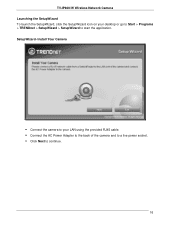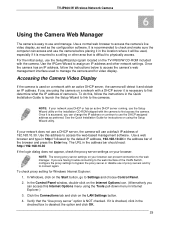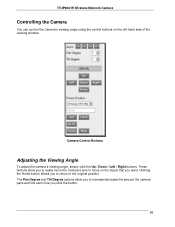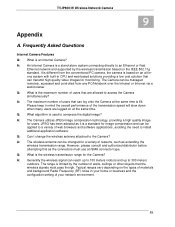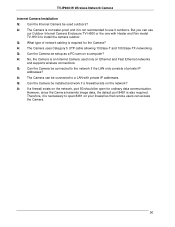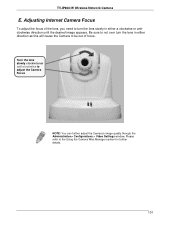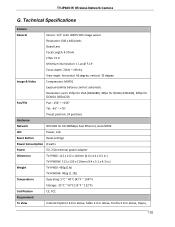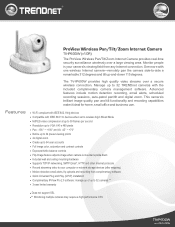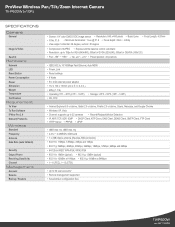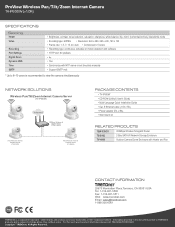TRENDnet TV-IP600W Support Question
Find answers below for this question about TRENDnet TV-IP600W - Wireless Pan/Tilt/Zoom Internet Camera Server Network.Need a TRENDnet TV-IP600W manual? We have 3 online manuals for this item!
Question posted by bankscoal on October 21st, 2011
Power Overload
I was connecting TV IP600w to a battery, 2 6 volt rc batteries,It worked with on but I wired the 2 wrong and it stopped working.
Can you tell me what component would have blown with the extra volts.
Current Answers
Related TRENDnet TV-IP600W Manual Pages
Similar Questions
Cannot Snyc Smart Phone To Trendnet Home Camera
Need help to sync smart phone to home security camera from trendnet ip600w
Need help to sync smart phone to home security camera from trendnet ip600w
(Posted by billhuber 11 years ago)
Camera Keeps Quitting
We have 2 TV-IP422W cameras on a Windows-based network. They are set up (I think) to record to a dri...
We have 2 TV-IP422W cameras on a Windows-based network. They are set up (I think) to record to a dri...
(Posted by hpbarnett 12 years ago)
How To Ionstall The Camera With Out Cd Rom
(Posted by ansaritm 12 years ago)
Tv-ip422w Camera Freezing Regularly
I have set up my camera to access via the internet. The issue is that my camera freezes in the middl...
I have set up my camera to access via the internet. The issue is that my camera freezes in the middl...
(Posted by georgekabraham 12 years ago)
What Is The Small Hole In The Back Of The Camera That Says Output For?
(Posted by brad20934 13 years ago)