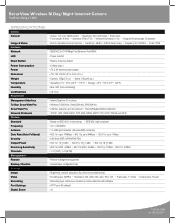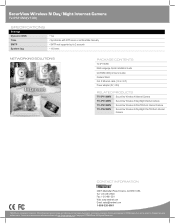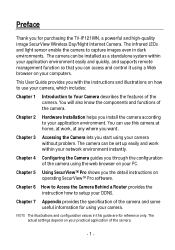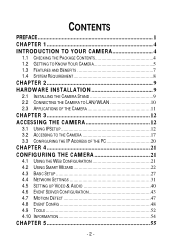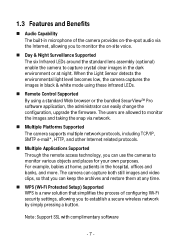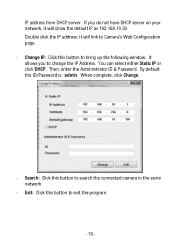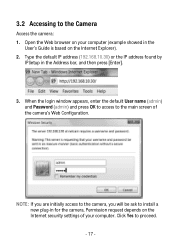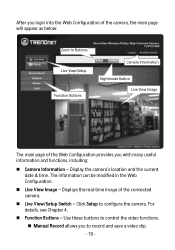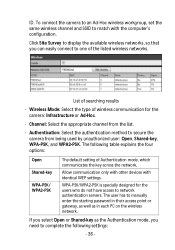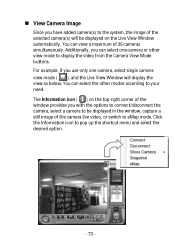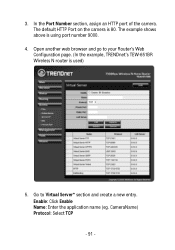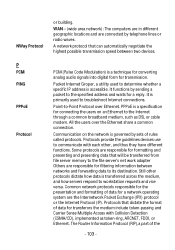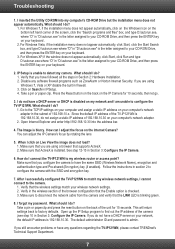TRENDnet TV-IP121WN Support Question
Find answers below for this question about TRENDnet TV-IP121WN.Need a TRENDnet TV-IP121WN manual? We have 3 online manuals for this item!
Question posted by willfan888 on April 26th, 2014
Trend Net Tv Ip 121wn
help do I need a PC to use this, can I use this on iphone with out setting up with the pc
Current Answers
Related TRENDnet TV-IP121WN Manual Pages
Similar Questions
No Wps On Router To Hook Up Tv-ip551w
No WPS on router to hook up TV-ip551W Trednet wireless internet camera.How can I connect wirelessly?
No WPS on router to hook up TV-ip551W Trednet wireless internet camera.How can I connect wirelessly?
(Posted by wattsfx 10 years ago)
Ip Camera Tv-ip851wic
I cannot connect my IP Camera TV-IP851WICto the wifi , please advice Do let me know what should i...
I cannot connect my IP Camera TV-IP851WICto the wifi , please advice Do let me know what should i...
(Posted by anuross 11 years ago)
How To Set Up For Android Smart Phone To View Tv-ip121wn
How to set up for Android Smart Phone to view TV-IP121WN
How to set up for Android Smart Phone to view TV-IP121WN
(Posted by lkyeo 11 years ago)
How Do I Know My Tv-ip121wn Is Version 1 Or 2
(Posted by jorgesanlar 11 years ago)
Cannot Detect Image From Camera
the settings and everything are right for the installation of the IPcam. but i could not detect any...
the settings and everything are right for the installation of the IPcam. but i could not detect any...
(Posted by sharonshuling 12 years ago)