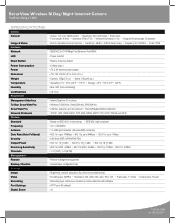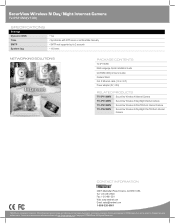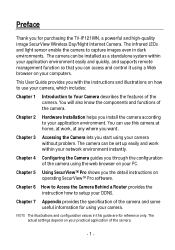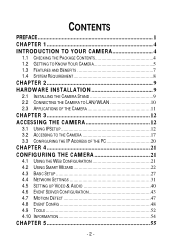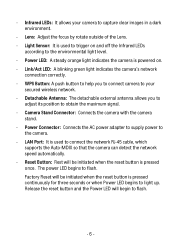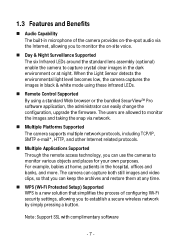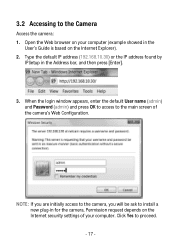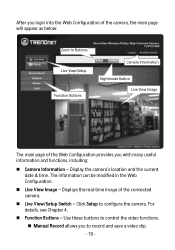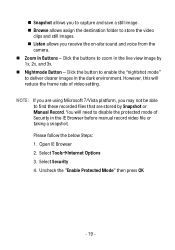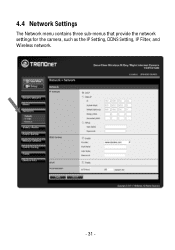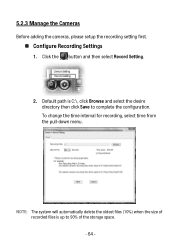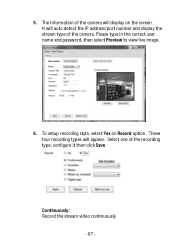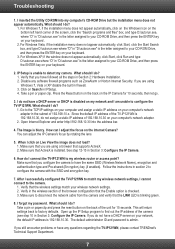TRENDnet TV-IP121WN Support Question
Find answers below for this question about TRENDnet TV-IP121WN.Need a TRENDnet TV-IP121WN manual? We have 3 online manuals for this item!
Question posted by sharonshuling on October 17th, 2011
Cannot Detect Image From Camera
the settings and everything are right for the installation of the IPcam.
but i could not detect any image at all and it keeps showing a white screen.
Current Answers
Related TRENDnet TV-IP121WN Manual Pages
Similar Questions
Accessing Secure View Of The Camera
the process does not recognize the local host that i put in when set up...it only displays words "lo...
the process does not recognize the local host that i put in when set up...it only displays words "lo...
(Posted by romastica 9 years ago)
Trend Net Tv Ip 121wn
help do I need a PC to use this, can I use this on iphone with out setting up with the pc
help do I need a PC to use this, can I use this on iphone with out setting up with the pc
(Posted by willfan888 10 years ago)
Ip Camera Tv-ip851wic
I cannot connect my IP Camera TV-IP851WICto the wifi , please advice Do let me know what should i...
I cannot connect my IP Camera TV-IP851WICto the wifi , please advice Do let me know what should i...
(Posted by anuross 11 years ago)
How To Set Up For Android Smart Phone To View Tv-ip121wn
How to set up for Android Smart Phone to view TV-IP121WN
How to set up for Android Smart Phone to view TV-IP121WN
(Posted by lkyeo 11 years ago)
How Do I Know My Tv-ip121wn Is Version 1 Or 2
(Posted by jorgesanlar 12 years ago)