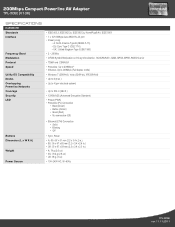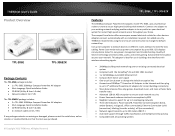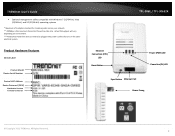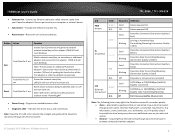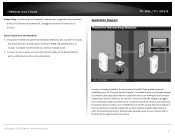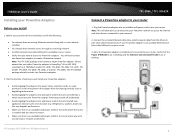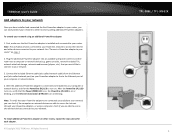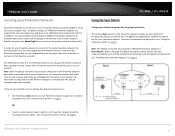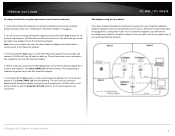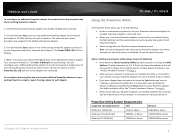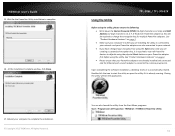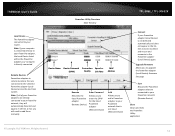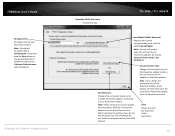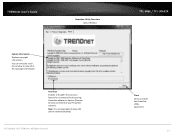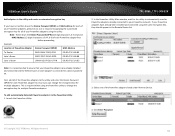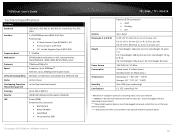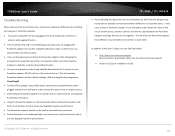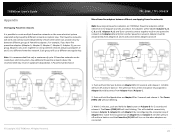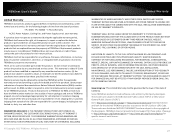TRENDnet TPL-306E Support Question
Find answers below for this question about TRENDnet TPL-306E.Need a TRENDnet TPL-306E manual? We have 3 online manuals for this item!
Question posted by mthomp7025 on November 6th, 2015
Keeps Loosing Connection?
I have one connected to router in basement and one connected to camera system on different level. It worked for a long time...now It keeps disconnecting for some reason...then will connect again by itself. I thought one went bad so I replaced but I am still having issues. It is not that the settings are wrong because it does work at times.
Current Answers
Answer #1: Posted by waelsaidani1 on November 28th, 2015 10:15 PM
1. Check 652BRP wireless settings and make sure "SSID (wireless network name) broadcast" is enabled.
2. Set 652BRP's wireless encryption type to "WPA2-PSK", this is currently the encryption with highest security measure for home users without RADIUS server.
3. Change wireless channel to 1, 6 or 11. You may want to download a free software called "inSSIDer", run it and see neighboring wireless routers' channel and signal strength and avoid using channel that your neighbors are using.
If above do not help then find out your 652BRP's hardware and firmware verison, check trendnet.com support/download page and see if you have the latest firmware. If not, download the firmware, unzip it and then upgrade it. After the firmware upgrade, you may want to reset the 652BRP to factory default and reconfigure it.
Trendnet has a free technical support hotline. call them up, if necessary.
2. Set 652BRP's wireless encryption type to "WPA2-PSK", this is currently the encryption with highest security measure for home users without RADIUS server.
3. Change wireless channel to 1, 6 or 11. You may want to download a free software called "inSSIDer", run it and see neighboring wireless routers' channel and signal strength and avoid using channel that your neighbors are using.
If above do not help then find out your 652BRP's hardware and firmware verison, check trendnet.com support/download page and see if you have the latest firmware. If not, download the firmware, unzip it and then upgrade it. After the firmware upgrade, you may want to reset the 652BRP to factory default and reconfigure it.
Trendnet has a free technical support hotline. call them up, if necessary.
Related TRENDnet TPL-306E Manual Pages
Similar Questions
Cannot Reset The Tpl-310 To The Original Ip
I tried several time to press the reset button but i cannot access the device using the original IP ...
I tried several time to press the reset button but i cannot access the device using the original IP ...
(Posted by jotho1272 11 years ago)
Connecting Tpl-102e To Dsl Router
Can TPL-102E be connected directy to network port in DSL router, making the Internet visible to Powe...
Can TPL-102E be connected directy to network port in DSL router, making the Internet visible to Powe...
(Posted by abiemartin 12 years ago)
Inoperative Tpl-303e
My system has quit working and I cannot find the installation CD-ROM, Can I download the installatio...
My system has quit working and I cannot find the installation CD-ROM, Can I download the installatio...
(Posted by bryant12950 12 years ago)
Power Light Keeps Blinking
power light keeps blinking and the other lights are not on
power light keeps blinking and the other lights are not on
(Posted by settforlife 12 years ago)