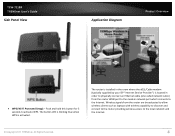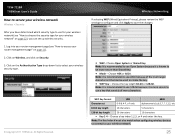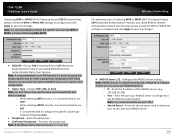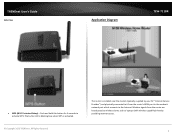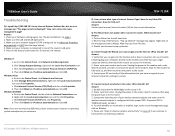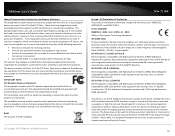TRENDnet TEW-711BR Support Question
Find answers below for this question about TRENDnet TEW-711BR.Need a TRENDnet TEW-711BR manual? We have 3 online manuals for this item!
Question posted by ladyobx on September 25th, 2012
Install
I CANT ACCESS THE WIZARD IN ORDER TO SET UP MY TRENDNET
Current Answers
Related TRENDnet TEW-711BR Manual Pages
Similar Questions
Can I Make A Trendnet Tew-711br Works Like An Repeater/bridging?
I have this router but I cant configure it to repeat a wifi signal to increment the range of the ori...
I have this router but I cant configure it to repeat a wifi signal to increment the range of the ori...
(Posted by mordecaaii 3 years ago)
Waiting For A Call Back From A Tech To Complete The Installation Of A Tew-637ap
I was working with a tech but he reachhed a point where he needed help with configuring the unit und...
I was working with a tech but he reachhed a point where he needed help with configuring the unit und...
(Posted by papa719 9 years ago)
Trendnet Tew-711br Instructs Me To Connect To Invalid Http://192.168.10.1/
http://192.168.10.1/ returns a "not found" error on all browsers
http://192.168.10.1/ returns a "not found" error on all browsers
(Posted by caro19143 11 years ago)
Unable To Install Tew-736re
TRYING TO INSTALL USING THE SET UP WIZARD BUT CANNOT OPEN THE WEB BROWSER USING HTTP://192.168.10.10...
TRYING TO INSTALL USING THE SET UP WIZARD BUT CANNOT OPEN THE WEB BROWSER USING HTTP://192.168.10.10...
(Posted by briansalthouse 11 years ago)