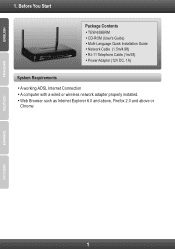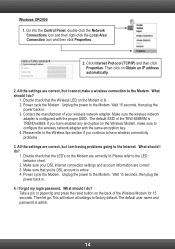TRENDnet TEW-658BRM Support Question
Find answers below for this question about TRENDnet TEW-658BRM.Need a TRENDnet TEW-658BRM manual? We have 3 online manuals for this item!
Question posted by cobusk on February 10th, 2015
Does This Modem Support Wds
The person who posted this question about this TRENDnet product did not include a detailed explanation. Please use the "Request More Information" button to the right if more details would help you to answer this question.
Current Answers
Answer #1: Posted by Brainerd on February 11th, 2015 12:16 AM
Hi, please check the specifications here:
http://www.trendnet.com/products/proddetail.asp?prod=220_TEW-658BRM
http://www.trendnet.com/products/proddetail.asp?prod=220_TEW-658BRM
I hope this helps you!
Please press accept to reward my effort or post again with more details if not satisfied.
Regards, Brainerd
Related TRENDnet TEW-658BRM Manual Pages
Similar Questions
How To Hook Up To Cable Modem Trendnet Wireless Router Tew-651br
(Posted by bbbrionm 9 years ago)
Does The Trendnet Tew-652brp Support Wds
(Posted by rb3bingo 9 years ago)
Modem Only Setup
Hi how do I setup my TEW658BRM modem /router as a modem only? Thanks.
Hi how do I setup my TEW658BRM modem /router as a modem only? Thanks.
(Posted by esoelschig 10 years ago)
Ipad Connectivity
since we had a server down my iPadsuddenly lost my wifi connection to the modem. I have tried to rec...
since we had a server down my iPadsuddenly lost my wifi connection to the modem. I have tried to rec...
(Posted by baltic 11 years ago)
Wds On Trendnet Tew 652brp 652brp
The TRENDnet TEW 652BRP 652brp have WDS conection with AP
The TRENDnet TEW 652BRP 652brp have WDS conection with AP
(Posted by Grodx 11 years ago)