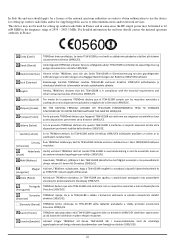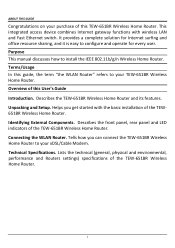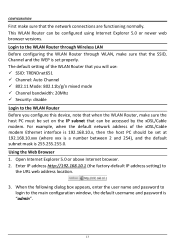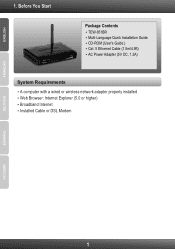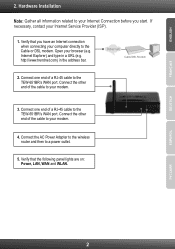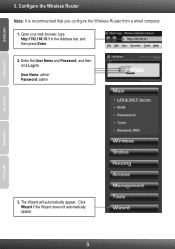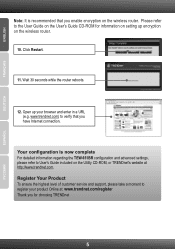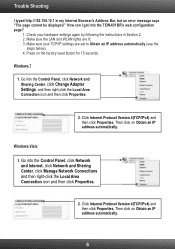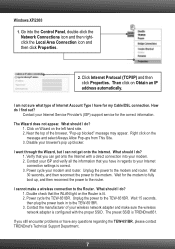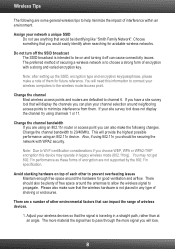TRENDnet TEW-651BR Support Question
Find answers below for this question about TRENDnet TEW-651BR.Need a TRENDnet TEW-651BR manual? We have 2 online manuals for this item!
Question posted by bbbrionm on June 28th, 2014
How To Hook Up To Cable Modem Trendnet Wireless Router Tew-651br
The person who posted this question about this TRENDnet product did not include a detailed explanation. Please use the "Request More Information" button to the right if more details would help you to answer this question.
Current Answers
Related TRENDnet TEW-651BR Manual Pages
Similar Questions
I Want To Change The Personal Security Key On My Wireless Router Tew-652brp
Can I Get Instructions To Set My Own Password On My Trendnet Tew-652brp Wireless Router
Can I Get Instructions To Set My Own Password On My Trendnet Tew-652brp Wireless Router
(Posted by desertmom66 10 years ago)
Is The Status Light On My Tew651br Wireless Router Supposed To Blink ?
latley my connection for all my things has been horrible im still connected to the internet but horr...
latley my connection for all my things has been horrible im still connected to the internet but horr...
(Posted by pietakea 11 years ago)