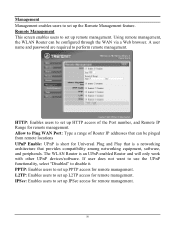TRENDnet TEW 652BRP Support Question
Find answers below for this question about TRENDnet TEW 652BRP - Wireless Router.Need a TRENDnet TEW 652BRP manual? We have 2 online manuals for this item!
Question posted by dvshaw on September 29th, 2011
I Can Not Find The 6-8 Digit # Required To Set Up..i Tried Every # With No Succe
Can't find the right No. to start set up
Requests for more information
Request from kcmjr on September 29th, 2011 1:48 PM
What number? Are you looking for the security pass-phrase to connect to it?
What number? Are you looking for the security pass-phrase to connect to it?
Current Answers
Related TRENDnet TEW 652BRP Manual Pages
Similar Questions
Where Is The 8 Digit Code On Tew-652brp Router
(Posted by coraqfd7 9 years ago)
I Want To Know How To Set-up Trendnet Tew-652brp
i want to know how to set-up trendnet ew-652brp
i want to know how to set-up trendnet ew-652brp
(Posted by starlandcd 11 years ago)
Set Up Was Secure. After Repair It No Longer Is.
I nneded to return the my netbook for repair. On return the network set up with the router was not s...
I nneded to return the my netbook for repair. On return the network set up with the router was not s...
(Posted by golfergirlca 11 years ago)
Security Settings Tew-636apb
The only available settings are WEP and None
The only available settings are WEP and None
(Posted by marc39857 12 years ago)