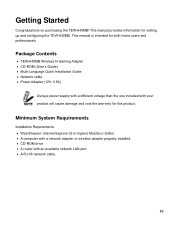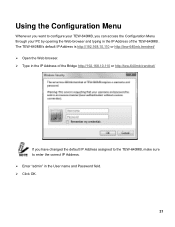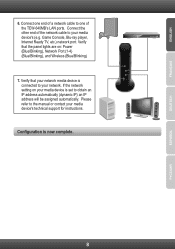TRENDnet TEW-640MB Support Question
Find answers below for this question about TRENDnet TEW-640MB.Need a TRENDnet TEW-640MB manual? We have 3 online manuals for this item!
Question posted by romBen on May 28th, 2014
How Do I Setup My Trendnet Tew-640mb Wireless Media Bridge Manually
The person who posted this question about this TRENDnet product did not include a detailed explanation. Please use the "Request More Information" button to the right if more details would help you to answer this question.
Current Answers
Related TRENDnet TEW-640MB Manual Pages
Similar Questions
Cannot Setup Tew-654tr
(Posted by gillfre 9 years ago)
Unable To Configure Tew-654tr Wireless Travel Router, Log In Button Missing.
Unable to Configure TEW-654TR wireless travel router, Log In is button missing. Trying to register m...
Unable to Configure TEW-654TR wireless travel router, Log In is button missing. Trying to register m...
(Posted by lasvegashyg 12 years ago)
I Just Purchased A Tew-640 Trendnet.
It Can Not Be Configured,
I just purchased a TEW-640 trendnet.It can not be configured, the net work would not recocnized the ...
I just purchased a TEW-640 trendnet.It can not be configured, the net work would not recocnized the ...
(Posted by tom30518 12 years ago)
Setup
I typed in the suggested information to bring up the wizard. It did not bring up the wizard but doze...
I typed in the suggested information to bring up the wizard. It did not bring up the wizard but doze...
(Posted by jlown 12 years ago)