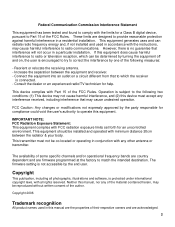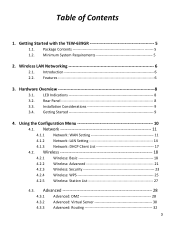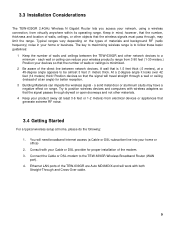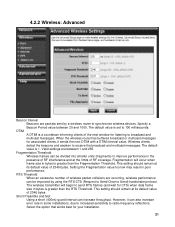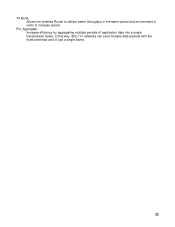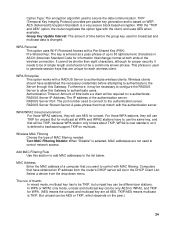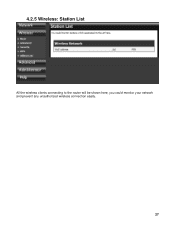TRENDnet TEW-639GR Support Question
Find answers below for this question about TRENDnet TEW-639GR - Wireless Router.Need a TRENDnet TEW-639GR manual? We have 1 online manual for this item!
Question posted by jeaniegatticlayton on April 2nd, 2011
Wireless Had Worked-not Now. I Disconnected Reset And No Connection Yet! Help!
Wireless was working, in mid session-flag saying wireless not available. I tried to connect by turning off power and waiting and even trying reset. Nothing --my old computer direct connect works so I know it is not dsl. How do I getit to work again?
Current Answers
Related TRENDnet TEW-639GR Manual Pages
Similar Questions
Unable To Login.
When I am configuring the TEW-638APB its shows an error message "unable to login the device" HELP
When I am configuring the TEW-638APB its shows an error message "unable to login the device" HELP
(Posted by egerg001 8 years ago)
Trendnet Tpl 210ap
Hello, i can't download it and also i'm trying to get directly to ip 192.168.1.200 and says that pag...
Hello, i can't download it and also i'm trying to get directly to ip 192.168.1.200 and says that pag...
(Posted by epaminondamaria 10 years ago)
When I Connect The Tew-430apb To The Lan, The Ap Signal Disappears.
Hellow,When the TEW-430APB is not connected to the LAN, I can see it in the available wireless conne...
Hellow,When the TEW-430APB is not connected to the LAN, I can see it in the available wireless conne...
(Posted by erang 11 years ago)
Manual Setup Using Ethernet Cable
There's only one Ethernet port on my computer that is currently used to connect to the router. Do I ...
There's only one Ethernet port on my computer that is currently used to connect to the router. Do I ...
(Posted by fionalamis 11 years ago)
Internet Connection Dropping Often.
ATEW-432BRP and a TEW424UB with a MAC (wired) and a PC (wireless). The internect connection keeps d...
ATEW-432BRP and a TEW424UB with a MAC (wired) and a PC (wireless). The internect connection keeps d...
(Posted by poitrasn 14 years ago)