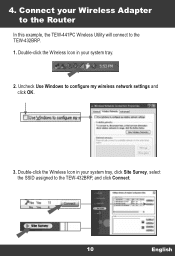TRENDnet TEW-432BRP Support Question
Find answers below for this question about TRENDnet TEW-432BRP - Wireless Router.Need a TRENDnet TEW-432BRP manual? We have 2 online manuals for this item!
Question posted by rimshotfh on November 5th, 2011
Manual Download
Why the hell can't I download the manual for my trendnet TEW-432BRP router? The site seems to want to give me what it promises, but every time I click on something that says I can download the manual it takes me back to a page to download a PDF reader. I don't need a pdf reader - I need a manual and I can't seem to get it from the Trendnet site.
Current Answers
Related TRENDnet TEW-432BRP Manual Pages
Similar Questions
How Do I Setup My Trendnet Tew-640mb Wireless Media Bridge Manually
(Posted by romBen 9 years ago)
Where's The Pin Number?
I just set up my router. I went to my laptop to use the wireless internet. I found the Trendnet conn...
I just set up my router. I went to my laptop to use the wireless internet. I found the Trendnet conn...
(Posted by BillPrescott 11 years ago)
Unable To Configure Tew-654tr Wireless Travel Router, Log In Button Missing.
Unable to Configure TEW-654TR wireless travel router, Log In is button missing. Trying to register m...
Unable to Configure TEW-654TR wireless travel router, Log In is button missing. Trying to register m...
(Posted by lasvegashyg 12 years ago)
I Need Alt Server For My Ipad
(Posted by rebamerrifield 12 years ago)
Internet Connection Dropping Often.
ATEW-432BRP and a TEW424UB with a MAC (wired) and a PC (wireless). The internect connection keeps d...
ATEW-432BRP and a TEW424UB with a MAC (wired) and a PC (wireless). The internect connection keeps d...
(Posted by poitrasn 14 years ago)