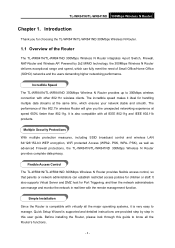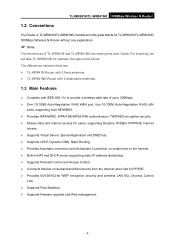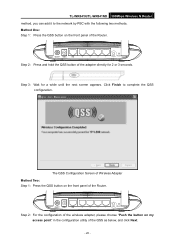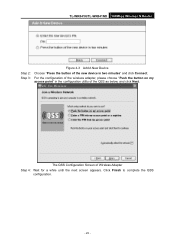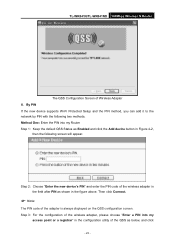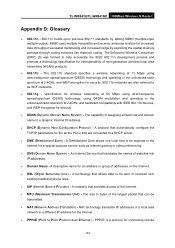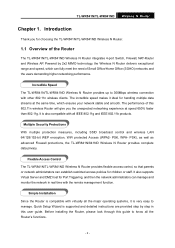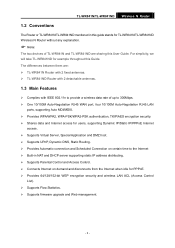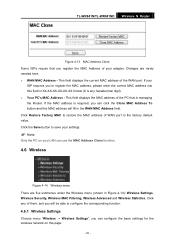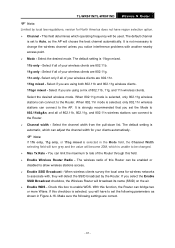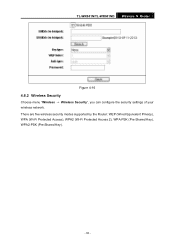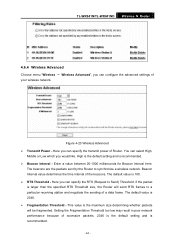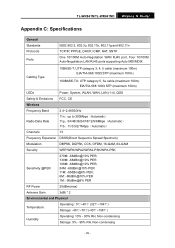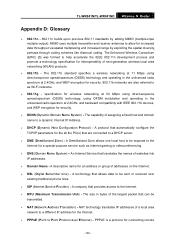TP-Link TL-WR841ND Support Question
Find answers below for this question about TP-Link TL-WR841ND - Wireless N Router Atheros 2T2R 2.4GHz 802.11n 2.0.Need a TP-Link TL-WR841ND manual? We have 2 online manuals for this item!
Question posted by mshija48 on October 2nd, 2011
I Want To Configure A Tl-wr841n As Access Point To My Home Wireless Network.how?
how to connect this router to my home router by wireless and act as access point ?
Current Answers
Related TP-Link TL-WR841ND Manual Pages
Similar Questions
Im Using A Tp Link 300 Mbps Wireless N Router Model Number: Tl-wr841n Version 9.
Im using a TP Link 300 mbps Wireless N router model number: tl-wr841n version 9.0 hooked up to DSL m...
Im using a TP Link 300 mbps Wireless N router model number: tl-wr841n version 9.0 hooked up to DSL m...
(Posted by caryon444 9 years ago)
Connecting Wireless Router To Cable Modem
Hello, I was wondering how to connect my wireless router (TL-WR841N) to the actual cable modem (comc...
Hello, I was wondering how to connect my wireless router (TL-WR841N) to the actual cable modem (comc...
(Posted by leisaspence 9 years ago)
How I Can Confuguring My Tp-link Router Tl-wr841n , I Getting Problems Set Up
(Posted by tiwaribk3334 11 years ago)