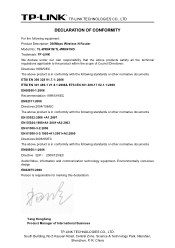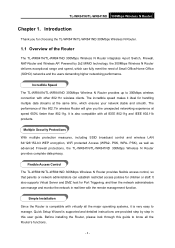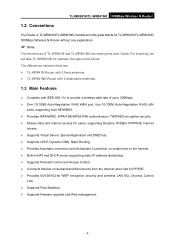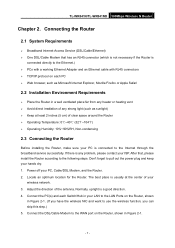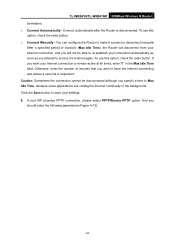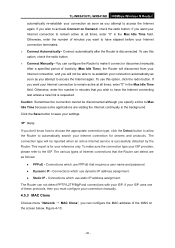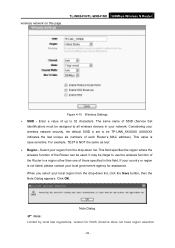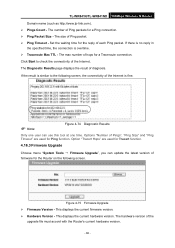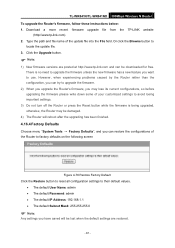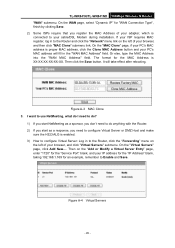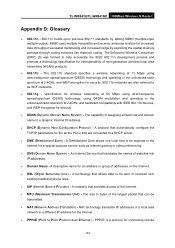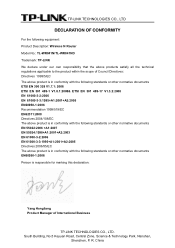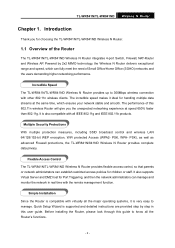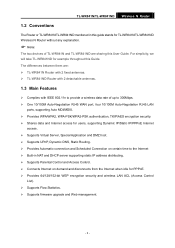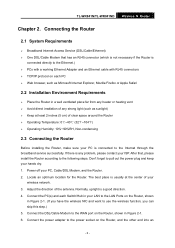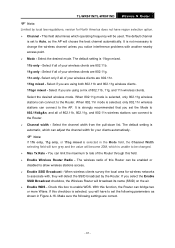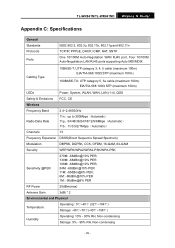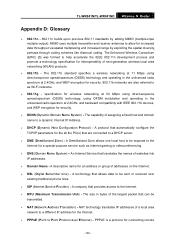TP-Link TL-WR841ND Support Question
Find answers below for this question about TP-Link TL-WR841ND - Wireless N Router Atheros 2T2R 2.4GHz 802.11n 2.0.Need a TP-Link TL-WR841ND manual? We have 2 online manuals for this item!
Question posted by caryon444 on February 14th, 2015
Im Using A Tp Link 300 Mbps Wireless N Router Model Number: Tl-wr841n Version 9.
Im using a TP Link 300 mbps Wireless N router model number: tl-wr841n version 9.0 hooked up to DSL modem / router. the most i can get is 2.8mbps. and 650 upload. I am trying to figure out a way to recieve the most speed possible, I am no expert on this matter but I do a lot of reading and research still don't get it. if someone can point me in the right direction of how to configure these. i have none entered any actions into either router also running the system off of a Windows computer.any support will be great. I'm trying to get some more speed for ps3.only getting 2.8mbps. it lags pretty good. on the PC it shows 7.5 Mbps
Current Answers
Answer #1: Posted by TheWiz on February 14th, 2015 1:47 PM
I don't think the router is the issue. It sounds like that's just the speed you get from your ISP. The router has a theoretical maximum throughput of 300mbps but if your ISP only provides speeds of 3-7mbps it doesn't really matter what speed the router is. That speed is fairly common for DSL plans and satellite. If you want higher speeds then you'll need to either upgrade your plan or go with another provider that offers higher speeds.
Related TP-Link TL-WR841ND Manual Pages
Similar Questions
How I Can Confuguring My Tp-link Router Tl-wr841n , I Getting Problems Set Up
(Posted by tiwaribk3334 11 years ago)
Plz Send Me Mannual Confugration Setting Forwifi Tp-link Wr841n Router
(Posted by tiwaribk3334 11 years ago)
Tp Link Wifi Router Tl-wr841nd To My 2wire Netzero Dsl Modem On Pppeo Connection
TP link wifi router TL-WR841ND to my 2wire Netzero Dsl modem on PPPeO connection using the supplied ...
TP link wifi router TL-WR841ND to my 2wire Netzero Dsl modem on PPPeO connection using the supplied ...
(Posted by pcsltx 12 years ago)