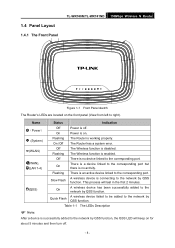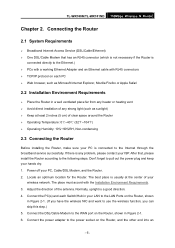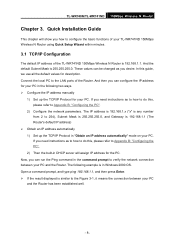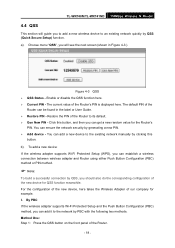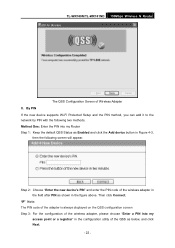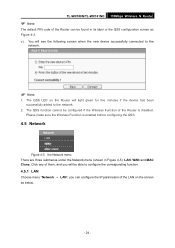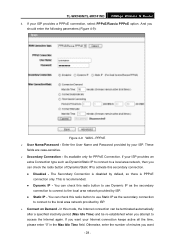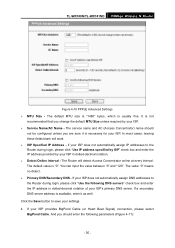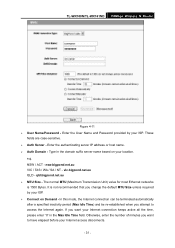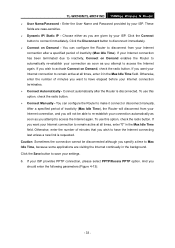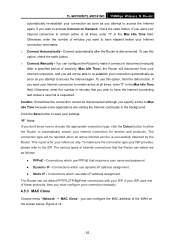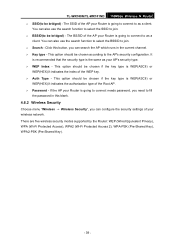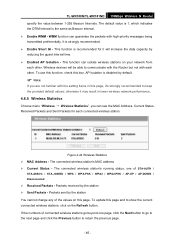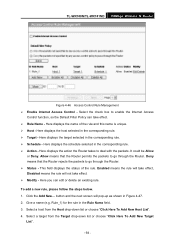TP-Link TL-WR740N Support Question
Find answers below for this question about TP-Link TL-WR740N - 150Mbps Wireless Lite N Router IEEE 802.11n 802.11g 802.11b Built-in.Need a TP-Link TL-WR740N manual? We have 1 online manual for this item!
Question posted by rypln58 on November 26th, 2011
Router Won't Connect To The Network
I bought a router, hook it up and won't work. It says there is no single to the network. Call the cable man and check the box and the box is working properly. The model No. on the router is (TL-WR740N. What can I do. tried everything I could.
Current Answers
Related TP-Link TL-WR740N Manual Pages
Similar Questions
Tl-wr740n Won't Reset
(Posted by invsou 9 years ago)
Can Tp-link Tl-wr740n 150mbps Wireless N Router Be Used As A Wireless
bridgebridge
bridgebridge
(Posted by yaMad 10 years ago)
Tl-wr740n Installer Router Settings Wan Connection Type And Parameters
(Posted by prakashbhajiyawala 12 years ago)