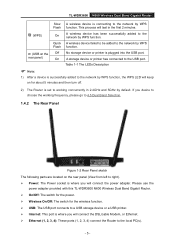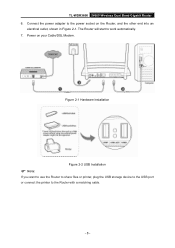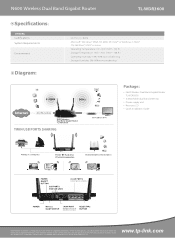TP-Link TL-WDR3600 Support Question
Find answers below for this question about TP-Link TL-WDR3600.Need a TP-Link TL-WDR3600 manual? We have 3 online manuals for this item!
Question posted by sebastiancachit on November 8th, 2012
Wr 2041n, 450 Mb
hello,
I have a tp link wr 2041n of 450 Mb. is there any way to change the language to english?
thanks for your help.
Current Answers
Related TP-Link TL-WDR3600 Manual Pages
Similar Questions
Is It Possible To Get Port Forward On Tp-link Tl-wa701nd?
Model: TL-WA701ND(ES) v2.1
Model: TL-WA701ND(ES) v2.1
(Posted by jacosta18867 7 years ago)
How To Connect Wireless Tp-link Tl-wr542g To The Main Router Thomson
How to connect wireless TP-Link TL-WR542G as acess point to the main router Thomson
How to connect wireless TP-Link TL-WR542G as acess point to the main router Thomson
(Posted by taniamaz 8 years ago)
Im Using A Tp Link 300 Mbps Wireless N Router Model Number: Tl-wr841n Version 9.
Im using a TP Link 300 mbps Wireless N router model number: tl-wr841n version 9.0 hooked up to DSL m...
Im using a TP Link 300 mbps Wireless N router model number: tl-wr841n version 9.0 hooked up to DSL m...
(Posted by caryon444 9 years ago)
What Is The Difference Between Tp-link Tl-wr841n And Tp-link Tl-wr841nd
(Posted by blaliste 9 years ago)
Driver Tp-link Tl-wn353bg Para So Linux Fedora
Necesito Urgente Driver Tp-link Tl-wn353bg Para So Linux Fedora
Necesito Urgente Driver Tp-link Tl-wn353bg Para So Linux Fedora
(Posted by miranda222 11 years ago)