TP-Link TL-WA7510N Support Question
Find answers below for this question about TP-Link TL-WA7510N.Need a TP-Link TL-WA7510N manual? We have 1 online manual for this item!
Question posted by saddammahar1 on April 3rd, 2015
Range In Km
Sir plz tell the Range of wa7510n in KM ??
Current Answers
There are currently no answers that have been posted for this question.
Be the first to post an answer! Remember that you can earn up to 1,100 points for every answer you submit. The better the quality of your answer, the better chance it has to be accepted.
Be the first to post an answer! Remember that you can earn up to 1,100 points for every answer you submit. The better the quality of your answer, the better chance it has to be accepted.
Related TP-Link TL-WA7510N Manual Pages
TL-WA7510N V1 User Guide - Page 1


TL-WA7510N 5GHz 150Mbps Outdoor Wireless Access Point
Rev: 1.0.0 1910010534
TL-WA7510N V1 User Guide - Page 10
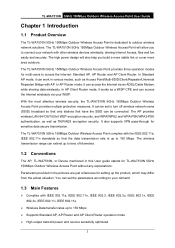
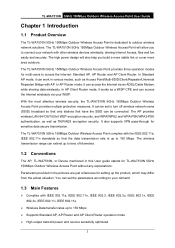
... situation. The wireless transmission range can be set the parameters according to your demand.
1.3 Main Features
¾ Complies with other wireless devices wirelessly, sharing Internet Access, files and fun, easily and securely. You can access the Internet wirelessly via an ADSL/Cable Modem, while sharing data wirelessly. The TL-WA7510N 5GHz 150Mbps Outdoor Wireless Access Point...
TL-WA7510N V1 User Guide - Page 16
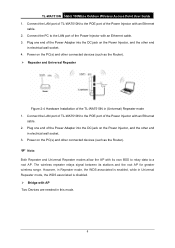
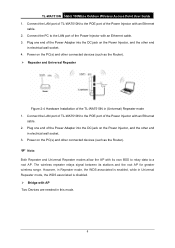
...and the other end
in electrical wall socket. 4. TL-WA7510N 5GHz 150Mbps Outdoor Wireless Access Point User Guide 1. However, in Repeater mode...TL-WA7510N in this mode.
8 Plug one end of the Power Injector with AP Two Devices are needed in (Universal) Repeater mode 1. Connect the PC to the POE port of the Power Injector with its stations and the root AP for greater wireless range...
TL-WA7510N V1 User Guide - Page 19
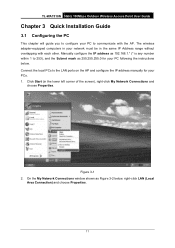
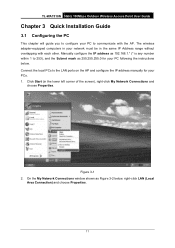
... Start (in the lower left corner of the screen), right-click My Network Connections and
choose Properties. The wireless adapter-equipped computers in your PC to communicate with each other. TL-WA7510N 5GHz 150Mbps Outdoor Wireless Access Point User Guide
Chapter 3 Quick Installation Guide
3.1 Configuring the PC
This chapter will guide you to configure...
TL-WA7510N V1 User Guide - Page 22


TL-WA7510N 5GHz 150Mbps Outdoor Wireless Access Point User Guide
Figure 3-5 If the result displayed is right configured. If the AP's IP address is ...192.168.1.254 in the address field of 192.168.1.1 ~ 192.168.1.253.
3.2 Quick Setup
The TL-WA7510N is
192.168.1.254, your PC's adapter should be within the range of
web browser and then press Enter. Figure 3-7 Login to see if your web browser.
TL-WA7510N V1 User Guide - Page 30


...You can be between its stations and the root AP for greater wireless range. Please note that you chose this option, wireless security configuration will not change. 4) Repeater In Repeater mode, the ... For ASCII, the length should be enabled or disabled.
TL-WA7510N 5GHz 150Mbps Outdoor Wireless Access Point User Guide
Note Dialog You can select one of the following security options: z...
TL-WA7510N V1 User Guide - Page 31


...pull-down list. The wireless repeater relays signal between 8 and 63 characters. TL-WA7510N 5GHz 150Mbps Outdoor Wireless Access Point User Guide z Wireless Radio- If enabled, the wireless stations will not be...If you want to access the AP. Select your local government agency for greater wireless range.
You can enter ASCII or Hexadecimal characters.
z WPA-PSK/WPA2-PSK- ...
TL-WA7510N V1 User Guide - Page 67


...; Signal percent- You can drag the Slider to set or input the RSSI RANGE value.
) Note:
It only works after you have established connection to RSSI RANGE in outdoor conditions. TL-WA7510N 5GHz 150Mbps Outdoor Wireless Access Point User Guide
4.7.5 Antenna Alignment
Selecting Wireless > Antenna Alignment will optimize the frame ACK timeout value automatically. This is...
TL-WA7510N V1 User Guide - Page 70


...pool. 192.168.1.100 is the default start IP address. ¾ End IP Address - TL-WA7510N 5GHz 150Mbps Outdoor Wireless Access Point User Guide
Figure 4-30 The DHCP menu
4.8.1 DHCP Settings
Selecting DHCP > DHCP...the length of time (in the IP Address pool. 192.168.1.199 is 1~2880 minutes. The time range is the default end IP address. ¾ Address Lease Time - Enable or Disable the server. ...
TL-WA7510N V1 User Guide - Page 110


...place your Device:
z Near the center of the area in which your wireless connection varies significantly based on the physical placement of the Device. z Away ... on this page.
) Note:
The operating distance or range of your wireless stations will operate; z With the Antenna in the upright position; TL-WA7510N 5GHz 150Mbps Outdoor Wireless Access Point User Guide
) Note:
Figure 5-29
If ...
TL-WA7510N V1 User Guide - Page 118


The ratio of RSSI to watch wireless throughput information in the following screen shown in Figure 5-37.
110 TL-WA7510N 5GHz 150Mbps Outdoor Wireless Access Point User Guide ¾ Remote RSSI - Enter the distance of this setting.
5.7.7 Throughput Monitor
Selecting Wireless > Throughput Monitor will help to RSSI RANGE in outdoor conditions. You can drag the Slider to...
TL-WA7510N V1 User Guide - Page 121


The time range is the default end IP address. ¾ Address Lease Time - This field specifies the last address...; End IP Address - This field specifies the first address in minutes, that the DHCP address will be "leased". TL-WA7510N 5GHz 150Mbps Outdoor Wireless Access Point User Guide
5.8.1 DHCP Settings
Choose menu "DHCP > DHCP Settings", and then you must have
another DNS ...
TL-WA7510N V1 User Guide - Page 125


...Common Service Port list. Select the service you can enter a service port or a range of the service port or service port range in the pull-down list. 6. The IP address of External Ports. Click the... All (all protocols are
supported by the Device.). ¾ Status - TL-WA7510N 5GHz 150Mbps Outdoor Wireless Access Point User Guide
Figure 5-45 Virtual Servers ¾ Service Port -
TL-WA7510N V1 User Guide - Page 127


...Device.). z Modify - To modify or delete an existing entry. The port or port range used for outgoing traffic.
A local host makes an outgoing connection to the local host using... local host. 3. Enabled means the Port Triggering entry is as follows: 1. TL-WA7510N 5GHz 150Mbps Outdoor Wireless Access Point User Guide
Figure 5-47 Port Triggering ¾ Once configured, operation is...
TL-WA7510N V1 User Guide - Page 128


...boxes of Trigger Protocol, either TCP, UDP,
or All. 6. Enter the range of port numbers used for the Trigger Port from the pull-down list. 7. button. 2. Enter...Ports range from the pull-down list of Trigger Port and Incoming Ports will be automatically filled in the Incoming Ports box. 5. Click the Enable All button to the PC's
request in . TL-WA7510N 5GHz 150Mbps Outdoor Wireless ...
TL-WA7510N V1 User Guide - Page 129


... refused. 3. Click the Save button.
121 Incoming Ports ranges cannot overlap each other
hosts on the LAN at the same time. The DMZ host feature allows one host on the LAN will be changed when using the DHCP function. TL-WA7510N 5GHz 150Mbps Outdoor Wireless Access Point User Guide Click the Delete All button...
TL-WA7510N V1 User Guide - Page 146


... layer. ¾ Egress Bandwidth - The information of description include address range, the port range and
protocol of entry. ¾ Description - The default
number is ...existing entry.
5.15 IP& MAC Binding
Figure 5-72 the IP & MAC Binding menu
138 TL-WA7510N 5GHz 150Mbps Outdoor Wireless Access Point User Guide ¾ Enable Bandwidth Control - Rule status, which through the WAN port...
TL-WA7510N V1 User Guide - Page 168


... six characters of each device's MAC address). TL-WA7510N 5GHz 150Mbps Outdoor Wireless Access Point User Guide
Appendix B: Factory Defaults
Item
Default Value
Common Default Settings
Username
admin
Password
admin
IP Address
192.168.1.254
Subnet Mask
255.255.255.0
Wireless
SSID
TP-LINK_XXXXXX
Wireless Security
Disable
Wireless MAC Address Filtering
Disable
DHCP
DHCP Server...
TL-WA7510N V1 User Guide - Page 170


... assigning a fixed host and domain name to the Internet for increased data throughput via spatial multiplexing and increased range by exploiting the spatial diversity, perhaps through coding schemes like Alamouti coding. TL-WA7510N 5GHz 150Mbps Outdoor Wireless Access Point User Guide
Appendix D: Glossary
¾ 802.11n - 802.11n builds upon previous 802.11 standards...
TL-WA7510N V1 User Guide - Page 171


...-bit or
152-bit shared key algorithm, as described in the IEEE 802.11 standard. ¾ Wi-Fi - TL-WA7510N 5GHz 150Mbps Outdoor Wireless Access Point User Guide ¾ WEP (Wired Equivalent Privacy) - The technology used ranges from commonplace Wi-Fi mesh networking or proprietary equipment designed to operate over open 900MHz, 2.4GHz, 4.9, 5.2, 5.4, and...
Similar Questions
How To Disable The Firewall On Tp-link Wireless Tl-wr740n
(Posted by RRRbgon 10 years ago)
I Can T Conect To Any Free Internet Chanel With This Tl-wa7510n
please help
please help
(Posted by zorbasbt 11 years ago)
Tl Wa7510n Can I Find Firmware For Extra Channel R Super Channel
(Posted by topnet 12 years ago)

